The current stock of the selected item or the bin location.
Window settings are supported, inventory history can be called up. Item – Preview is supported.
PATH: manual inventory transaction > select Bin warehouse > double-click ![]() yellow arrow right of "Bin Location" field.
yellow arrow right of "Bin Location" field.
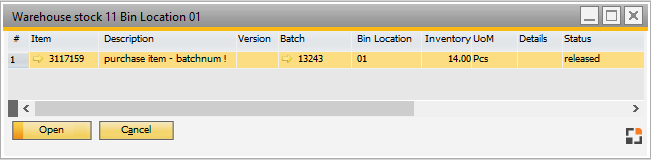
Window bin_whsbinitem_browse.psr
Field |
Description |
Item |
Item number |
Description |
Item description |
Batch |
Batch ID |
Bin location |
Bin location of the item |
Unit of Measure |
Unit of measure of the item |
Reservation |
Available reservations |
Weight |
Weight of the item |
Volume |
Volume of the item |
Last good receipt |
Last good receipt |
Right-click menu
Field |
Description |
Window settings |
Open the Window settings. |
Inventory history |
Open the Inventory history. |