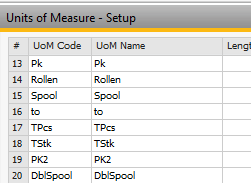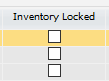The warehouse data of the item are entered and displayed on this tab.
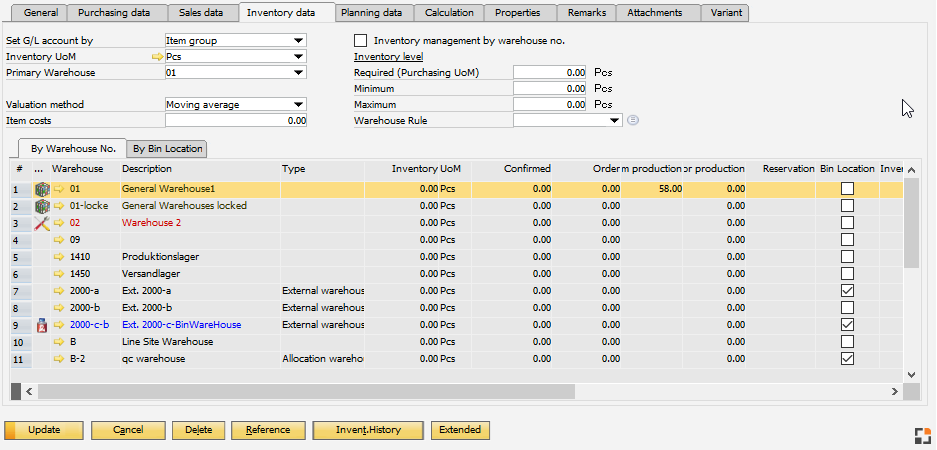
Window artikel_edit.psr
Header details
Field |
Description |
||||
|---|---|---|---|---|---|
Set G/L accounts by |
Selection of default G/L account method from the available options for the item: •Warehouse - All G/L accounts defined at warehouse level. •Item group - All G/L accounts defined at item group level. •Item level - All G/L accounts defined at item level. |
||||
Inventory UoM |
|
||||
Primary warehouse |
Warehouse from which postings are done by default. If in SAP B1 Administration > System initialization > General settings > Inventory: "Auto. add all warehouses to new items", was disabled, each warehouse will still be selectable from the drop-down, even those that are not defined in the Item Master. They will be added automatically for selection. Note: If no standard warehouse is defined, various functions as allocation, backflushing, pre-assignment, reservation, MRP do not work correctly. |
||||
Inventory level |
Set of fields used to define the inventory level required to be ordered and stored. SAP Business One has three fields for determining the optimal inventory levels, Required (reorder point), Minimum, and Maximum. Fields Required and Minimum are considered by MRP for calculating the purchases recommendation. If you need to define these values by Warehouse you have to do it in the Standard SAP Business One Item Master Data window, inventory tab. |
||||
Warehouse rule |
A group of warehouse rules can be stored. See Warehouse rules.
|
||||
Valuation method |
This option is only relevant for continual inventory management. Selection of one of the following options:
|
||||
Item costs |
|
||||
Inventory Management by Warehouse no. |
|||||
Required (purchase UoM) |
Input of the required inventory levels for this warehouse. Value deposited in purchasing unit, it is supported in order recommendation report, if no minimal stock was entered. The quantity required to reach to the minimum warehouse stock is displayed in the Required (purchasing UoM) field. If release of warehouse stocks under the minimum limit is selected in the document settings, the system issues warnings if the minimum warehouse stock is not reached. The system does not permit further input of inventory documents if the warehouse stock has reached the maximum quantity. |
||||
Minimum |
Input of the minimum warehouse stock quantity for this warehouse. |
||||
Maximum |
Input of the maximum warehouse stock quantity for this warehouse. |
Lower tabs - Stock information
Field |
Description |
||||||||||||||||||||||||||
|---|---|---|---|---|---|---|---|---|---|---|---|---|---|---|---|---|---|---|---|---|---|---|---|---|---|---|---|
By Warehouse No. |
|
||||||||||||||||||||||||||
By bin location |
|
||||||||||||||||||||||||||
By Batch |
Batch inventory; only visible for batch-managed items. |
||||||||||||||||||||||||||
By series |
Inventory by serial numbers; – only visible for serial number-managed items. |
back to item master