In this window you can edit monthly values and wage types. Export is possible. Use the template function and the preview.
PATH: Human Resources > Personnel > Open an entry. > Personnel administration XXX > Monthly Quota tab > Open / Add.
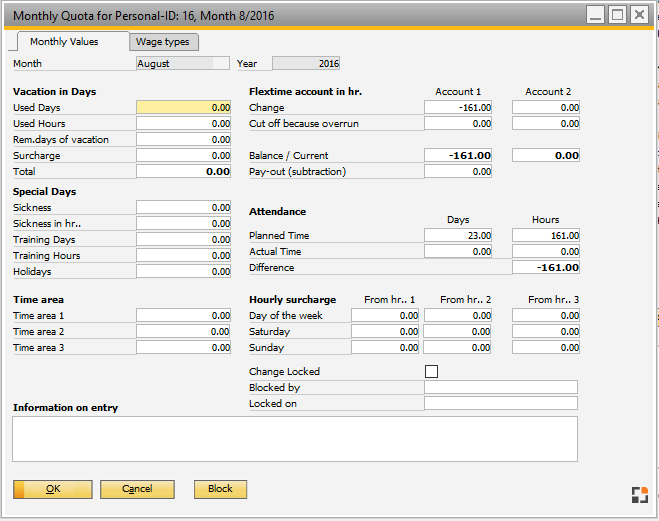
Window bde personal_monat_edit.psr
Tabs
Monthly values |
Edit monthly values. Field description see Report definition. |
|---|---|
Wage types |
Edit wage types. See edit wage types. beas9.0-004-000-000 |
Monthly values are calculated by the function time evaluation. You can edit them here. Important: After re-calculation, all fields except "surcharge", "payment" and "information" are overwritten.
Calculation of the following month is based on the result of the last month.
Field |
Description |
|---|---|
Month / Year |
The month and year for which the entered values are valid. |
Vacation in Days |
Summary of vacation days |
Used Days / Hours |
The number of vacation days already taken by the employee – also provided in hours in a separate field. |
Rem. Days of Vacation |
The number of remaining vacation days for the employee. |
Surcharge |
Surcharge |
Total |
|
Special Days |
A collective section of other days not spent with working. |
Sickness / Sickness in hr.. |
Time spent on sick leave provided in days / hours in two separate fields. |
Training Days / Hours |
Time spent in training provided in days and hours in two separate fields. |
Holidays |
The number of national holidays. |
Time area |
|
Time area 1–3 |
Enter hourly values per month by time ares. See Time area |
Flextime account in hr. |
|
Change |
|
Cut off because overrun |
|
Balance / Current |
|
Pay-out (subtraction) |
|
Attendance |
|
Planned Time / Actual Time |
|
Difference |
Difference of Planned / Actual Time in hours. |
Hourly surcharge |
|
Day of the week / Saturday / Sunday |
|
Change locked |
By clicking the button "Block" in the bottom of the window, the changes made in the monthly values are blocked. The button caption changes to "Unblock". |
Blocked by |
The person who locked the values. |
Locked on |
Date of locking. |
Information on entry |
Free text. |
Besides fix default values you can use flexible wage types. See edit wage types.