After pressing the Automatch button in the Source-Link-Target window, the system attempts to link the source table to the target table automatically.
Therefore, the system checks if the field name (or the description) matches the field in the target table.
- If an entry is found, the field is automatically linked.
- Fields that are already linked, will not be changed or deleted.
- Fields that are linked, will be displayed in green.
- Fields that are not linked, will stay in black color.
- Fields that are assigned more than once, will be shown in red.
- Fields with a "_" in the name can also be matched.
NOTE: Some fields in Source-Target-Link are pre-defined as "Default" and with a fix value. If the user wants to import the value of these fields from the table, the fixed value needs to be deleted before starting the Automatch.
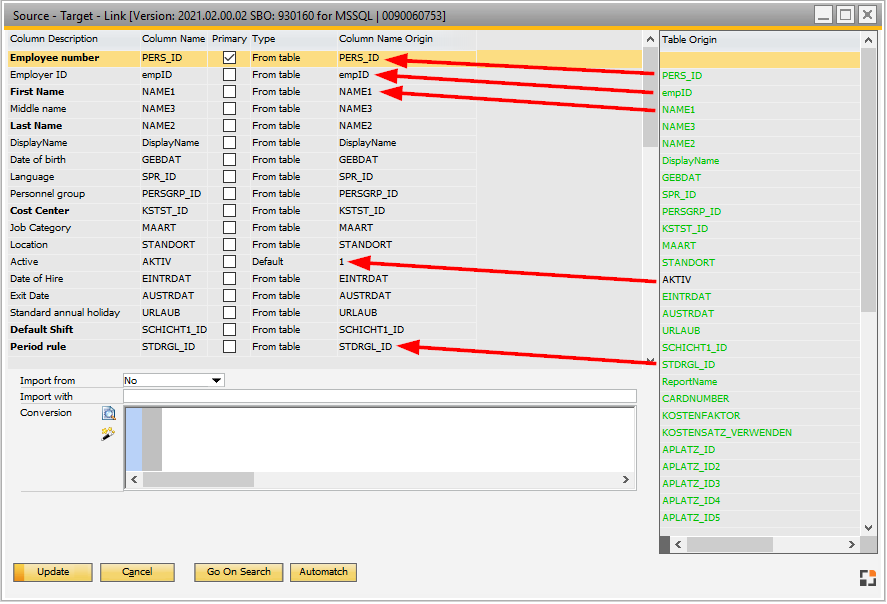
Window import_fields_browse.psr