Scrap reasons can be indicated at the time receipts. To do so, click the button "Scrap" left before the "scrap" field in time receipt.
The scrap reasons are defined here. Window settings and templates are supported.
PATH: Administration > Setup > Production > Scrap reasons.
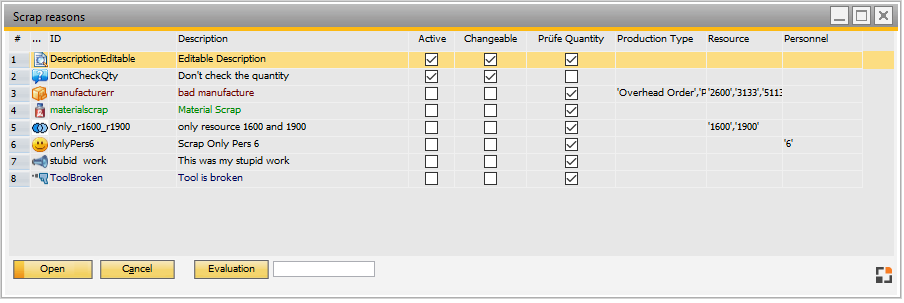
Window stamm_reasonforscrap_browse.psr
Click Open to edit a scrap reason:
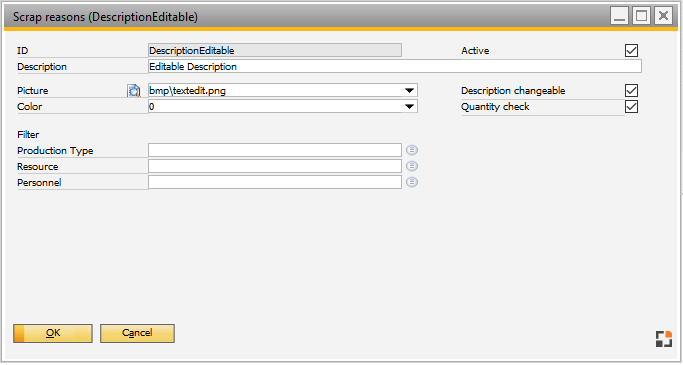
Window stamm_reasonforscrap_edit.psr
Field description
Field |
Description |
ID |
ID of the scrap reason. |
Description |
Description of the reason. |
Active |
Entry is only selectable if it is activated. |
Description changeable |
The description will be used for the time receipt. The user can change the description if this option is enabled. |
Check quantity |
If active (by default) the indicated quantity will be added to the total scrap quantity. If not active: the indicated quantity will be ignored. |
Filter Production Type |
Only selectable for selected production types. If nothing was selected, scrap reason is independent from the production type. |
Filter Resource |
Only selectable for selected resources. If nothing was selected, scrap reason is independent from the resource. |
Filter Personnel |
Only selectable for selected personnel numbers. If nothing was selected, scrap reason is independent from personnel numbers. |
Image |
You can store an Icon here to be shown at the pick list. |
Color |
The font color can be defined here. |
UDF 1...4 |
Free available fields which can be defined in Configuration wizard > Production > Master data > Scrap reasons. |