Production > Work Order > Open WO position > Open operation > Extended tab
Extended settings for an operation.
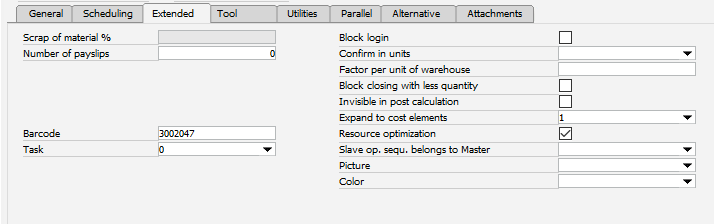
Window fert_arbplanos_edit.psr
Some fields are used from Routing – Extended. The black fields contain the extended information for this operation
Field |
Meaning |
Scrap of Material % |
|
Number of payslips |
Information field - may be used for printing payslips. |
Barcode |
|
Task |
Link to a Project-Task . |
Block login |
Check mark, to block logon to this operation. |
Confirmation (Time receipt) in Unit |
Selection of time receipt units. See: Units of measure. |
Factor per warehouse unit |
Conversion factor to warehouse unit. See: Conversion. |
Block completion with quantities below minimum |
|
Invisible in post-calculation |
If active, the position is hidden in post-calculation . |
Expand to cost elements |
Drop down: if you expand to several cost elements, you can separate the costs at a time receipt and distribute them to the cost elements set up previously. Note: To avoid incorrect operation time: After reducing the number of cost elements, delete the prices of the cost elements not in use. |
Resource optimization |
Check mark, if resource optimization was enabled. |
Slave op.sequ. belongs to Master |
A master operation sequence can be selected. Information on the master-slave concept . see Slave-to-Master. |
Image |
Image for this operation, for better recognition. |
Color |
Operation is displayed in this color in all windows. |
back to Production Routing.