There are basic settings for certain applications, for example the terminal.
PATH: Human Resources > Master data > Terminal Functions > select an entry > "Basic Setting" button.
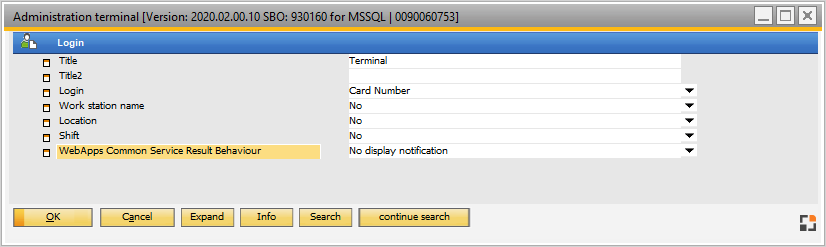
Window system_option_struktur.psr
back to Apps administration
Apps basic settingsAdministration > Utility programs > Program group Administration > Apps administration > Apps basic settings |
Top
Previous
Next
|
|
There are basic settings for certain applications, for example the terminal.
PATH: Human Resources > Master data > Terminal Functions > select an entry > "Basic Setting" button.
Window system_option_struktur.psr
back to Apps administration
|