The Attachments tab is used to attach images and documents to the resources.
Only three documents or images can be stored per operation. The pictures/documents stored here can be viewed in Terminal – Pool list (not in WEB-Apps)
Operation catalog - Routing - Production routing - Calculation
There are three buttons for each field:
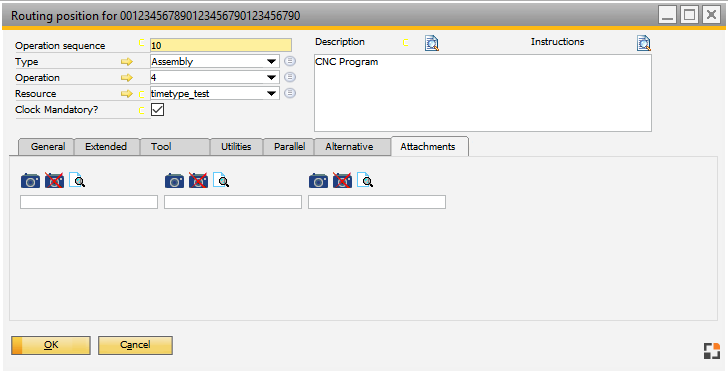
Window artikel_arbplanpos_edit.psr
![]() = The camera button enables the user to select a picture or document to attach.
= The camera button enables the user to select a picture or document to attach.
![]() = The camera button marked with an "X" removes the attachment.
= The camera button marked with an "X" removes the attachment.
![]() = The document with a magnifying glass opens the attachment.
= The document with a magnifying glass opens the attachment.
All attachments included in this tab will be available in the FDC Terminal.
For more information on storing pictures see Window.
back to external operation op.sequ.