|
Use the statement cycle browser and the “Change” button to specify which area you would like to work with. The selected area will be listed in bold.
PATH: Financials > Business Performance > Master Data > Statement cycles.
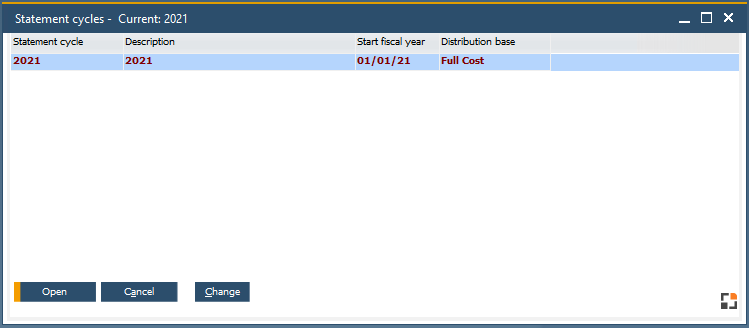
Window bab_abrid_browse.psr
Field descriptions
|
|
Description
|
Statement cycle
|
ID for statement cycle.
|
Description
|
Text field to describe statement cycle.
|
Start fiscal year
|
All Reports and computations are calculated using this date as the starting reference.
|
Distribution base
|
Basis for the structural representation of costs of an accounting unit. Costs are based upon this cost center group See cost center group.
|
Buttons/Functions
|
|
Description
|
Open
|
Open selected Statement cycle to edit.
|
Cancel
|
Close window without saving changes.
|
Change
|
Define active period for the calculation by selecting a statement cycle and clicking this button.
|
Copy
|
Copy text to clipboard
|
Duplicate
|
Create a duplicate of the current statement cycle.
|
New
|
Add a new statement cycle.
|
Delete
|
Opens the current statement cycle and a pop-up dialog box to confirm deletion of the entry.
|
Financial Data Summary
|
Open the Financial Data Summary window. to see the financial data related to the selected Statement Cycle.
Window bab_babwerte.psr
|
Import/Export
|
Import or export the current statement cycle by providing an ID in a pop-up window.
|
Help URL: https://help.beascloud.com/beas202106/index.html?abrechnungsbereiche.htm
|  Statement Cycle
Statement Cycle