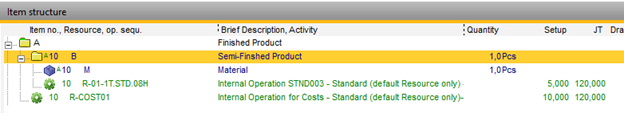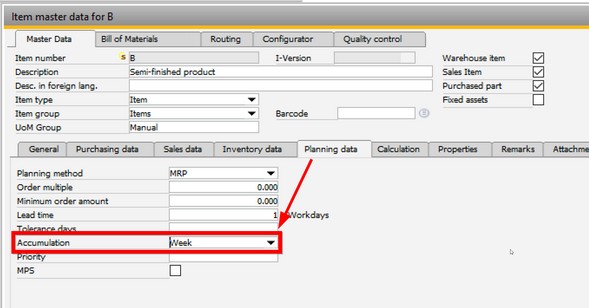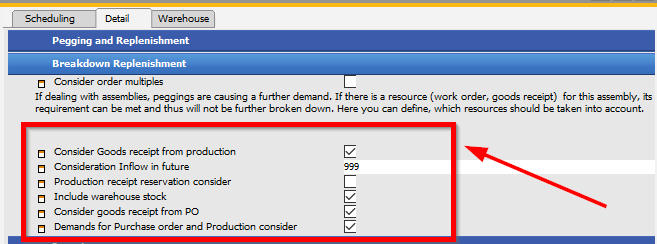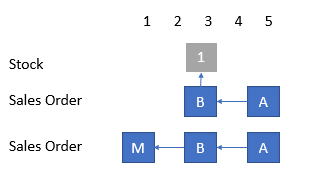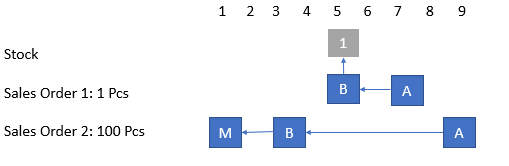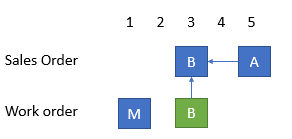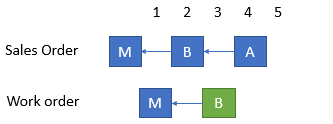Beas is equipped with an extended integrated materials management feature, optimized for practical application in production. Material Requirements Planning (MRP) enables you to plan material requirements for a manufacturing or procurement process. The requirement is computed, which arises from customer orders, work orders and forecasts. MRP calculates gross requirements at the lowest BOM levels by carrying down net parent demands through the BOM structure. Dependent levels might have their own requirements, based on sales orders and forecasts. Planned receipts from production, scheduling and reservations are taken into account.
The results of the MRP run are recommendations that fulfill gross requirements by taking into consideration the existing inventory levels and existing Purchase Orders and Production Orders. The MRP run also takes into account defined planning rules for Order Multiple and Minimum Order Quantity.
MRP2: Beas provides the possibility, to calculate both, material requirement and resource utilization for a scenario.
MRP is a stock planning tool.
For order related planning, please use the function Sales order to Production Order.
For complex scheduling you may use the MRP Wizard.
|
The requirement coverage calculation checks which components are required for a sales order:
The MRP always breaks down the assembly requirements (e.g. from customer orders). If the sub-requirement (BoM of an assembly) is again an assembly, the system first checks whether this can be covered by stock or by planned inflow. If not, this is broken down further. For this, during the computation, the planned inflow is temporarily assigned to the planned outflow.
Example:
During the calculation of MRP, Beas considers “A” as needed. As it is order-related, the system does not check stock. You must produce this. “B” is stock-related. The system must produce it only if no stock is available. It checks stock. If available, Beas reserves the requirement temporally for this Sales order.
Note: For stock-related items it is always better to receive the correct view in MRP. You can do this with the setting “Accumulation” = Day/Week/Month …
The reservations calculated during the MRP processing are made at a time when it is not yet known which sub-finished goods or materials are actually needed.At the time of MRP computation, the full balance calculation for each item is not yet known when processing a single document (work order, sales order etc.) Therefore, Beas uses the priorities described below for assigning the temporary reservation to different pegging originators.
The System calculates all Minimum-Inventory requests first, then the Production order and so on. The system does not sort all requirements in one date line. The result can be a wrong order or temporal reservation for stock-related semi-finished products. But in general, this is not a problem, because it is a stock related item.
The System does not only consider stock. The following inflow is considered in order:
This behavior can be controlled with the respective options of an MRP calculation scenario:
The reservation criteria above are used by Beas in “real time” during the MRP calculation and should not be confused with a the fixed reservation that a user can do by linking stock quantities to a sales order line or the lines of a Work order BoM.
The temporary reservation determines whether sub-assemblies are broken down any further. In case of working with fixed reservations, the reserved material is always firmly linked to a pegging, and it may not be assigned to another pegging.
Example: Item “A” has stock-related sub-assembly “B” with Material “M”.
In this case, the first Sales (lowest Doc Number in SAP) order creates a requirement for “B” and the system covers this temporarily with stock.
Final balance result of the MRP calculation:
Here are some issues that might arise in reading the MRP calculation results in relation with the time-line of a stock-related sub-assembly:
Sales order 1: 1 Pcs, Delivery Date: 7th This produces different durations for the requirement of sub-assembly “B”, because you need more time for the production of Sales order “2”.
The system calculates Sales order 1 and covers the stock for stock-related assembly "B".
In the Saldo List for “B” you can see:
and for the Material:
This means: when reading the MRP calculation results, you might see the requirements of an item at a lower level of a product structure in a different order than at the calculation time.
Note: If you use precalculation inside a sales order, the production time is always 0. This is because Beas does not support the calculation of the production time of a product structure in a calculation linked to a sales order line.
Example Sales order with Calculation:
Note: All production receipts are taken into consideration, regardless of the warehouse they are posted to. Warehouse settings defined in “MRP calculation scenarios – Warehouse” are not considered here. The temporary reservation calculated by MRP can be displayed after the computation in Order recommendation report > Origin.
In this list, all temporary links are displayed in a structure view. See origin of requirement structure.
Consider inflow in future If the date of delivery would be taken into consideration, the following problem could occur: Assembly “A” contains assembly “B” with material M1. Sales Order: assembly “A” on May 5th Requirement of assembly “B” on May 3rd and material M1 on May 1st. Work order is created for May 3rd, material is ordered for May 1st. All requirements are covered.
The customer asks for a delivery one day earlier, on May 4th: If the requirement coverage calculation would take into account the delivery date, the work order would no longer cover the requirement. In effect, assembly “B” would be broken down, although the balance is 0. From the work order and the sales order a requirement would arise for material M1, and thus it would be ordered twice. To prevent this, the delivery date is not considered.
The delivery date is taken into account, but it may be in the future. This is set up in Configuration wizard > Detail > Breakdown replenishment > “Consideration of future receipt”. The delivery date is not taken into account - except for point 1 - since otherwise there would be a risk that the sub-material is dispatched twice. For this reason, Configuration wizard > Detail > Breakdown replenishment > “Consideration of future receipt” parameter is set to 99 days.
If “Consider inflow in future” is activated, the system covers the work order, which is 1 day in the future and you need in the example the Material "M" only e.
Filter Only shortage This filter shows all items that need to be ordered or produced, or for which the planned inflow is too late. In this case, assembly “B” would be shown as shortage, as the balance for 4th May is negative. The inflow to be used can be specified in MRP wizard > Detail > Breakdown of resources. |
![]() Webinar Planning MRP, forcasting, minimum inventory, dates (2017)
Webinar Planning MRP, forcasting, minimum inventory, dates (2017) ![]() PPT File
PPT File
Sales order
![]() Pick and Pack process with Beas web app
Pick and Pack process with Beas web app
![]() Sales order: Hard stock reservation
Sales order: Hard stock reservation