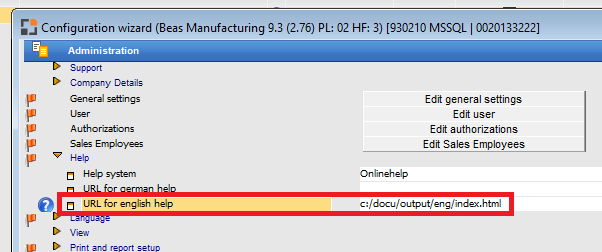In this area you can define alternative help system, if you can't use standard online help
Name |
Description |
|
Help system |
Context related help is always available: call up by pressing F1. Select here:
Online help: WEB-files, which are accessed from Beas-Server or any local server.
Local help files: Execute the beas_help.exe from the folder, which you can define in "Directory help files" setting.
Visit help.beascloud.com Download Beas Help (Offline Version) Copy this in a folder (outside the download folder) Define the folder in "Directory help files" NOTE: If you click F1, the system opens the help, but does not jump to correct chapter. |
|
Directory help files |
Directory in which the help file is stored. Copy beas_help.exe to this directory. Leaving blank, Beas uses the default setting: c:\program files\beas software\beas |
|
URL for English help |
URL for English version of help.
|