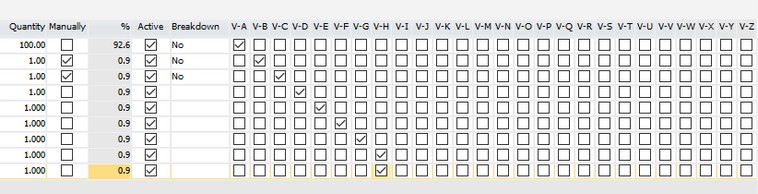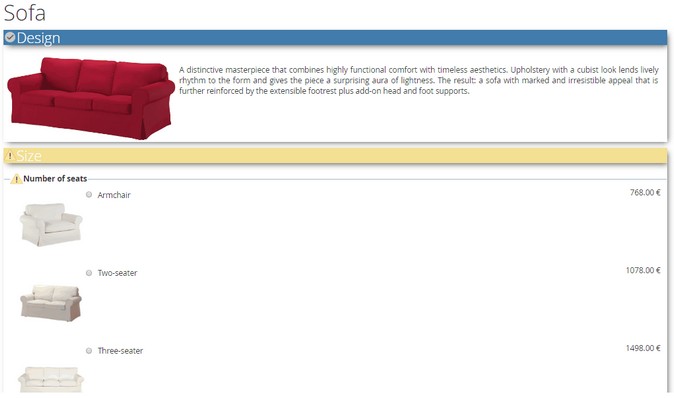In Beas a product configurator is available, which allows a variant production.
Beas can handle various configuration methods, which can be combined as well.
Item |
Description |
||||||||
Variants A-Z |
The simplest form is variants. 26 variants can be specified per item. The variants run from A to Z. In the BOM and in the routing, you simply specify the variant with which this is used. An extra activation switch is available for each variant. This simple type of variant production is used if no other calculations are needed. This procedure is inflexible but very easy to use.
|
||||||||
I-Version |
|
||||||||
In the variant generator, any formulas or tables can be stored with every definition in the BOM or routing (item, quantity, active, size, resource, etc.). The formulas or tables obtain their values via source types, which can in turn be assigned any kind of information. This could be information from the product configurator, from the item, from the customer order or simply a manual input. The variant generator is active when creating a calculation or work order. The manually input data is not saved. The product configurator can be used for this. Advantage: - Theoretically unlimited calculation possibilities Disadvantage: - If the product configurator is not used, there is no proper user interface - Not considered in material requirement planning - unless you create a calculation which the MRP run can reference |
|||||||||
The product configurator includes a graphical configuration. An endless number of configurations can be created, including item number generation and a price calculation. With this tool you can generate a small configurator in simple way, which is complete integrated in SAP Business One.
Use this for - generate order related sales order or quotation with price calculation - Business to Business: Business partner can use the WEB front end to generate orders
Don't use it - For End user, if you need more then 50 parallel sessions - if you need very complex configurator
The product configurator requires the variant generator, if you want to create Items or Work orders.
Disadvantage: - High training requirement for setup - High setup costs - Not considered in material requirement planning - unless you create a calculation which the MRP run can reference Limitations: If you change a property in Front end, the system calculate at real time the complete configurations If you need more than 400 formulas (WEB: 200) inside or if the configuration have more then 2000 (WEB: 1000) lines, the Frond end can be slow. - Split configurations. Define more then one configuration definition - Try to use less formulas as possible - Use DataWindow Syntax for formulas, if you've a fast client - Use SQL Syntax, if clients slow, but SQL server fast - Calculate only informations, which you need for the Configuration. Don't calculate informations, which you need for the work order. |
|||||||||
Third configurator |
|
Each of the procedures can be used separately or in combination.
Each procedure is active once information has been stored for it. Therefore separate activation is not required.