![]()
Available with Issue, Receipt, Allocation for production, Pick and pack, Stock information license.
This app is the terminal solution for the identical function integrated in SAP B1.
In this window an item batch can be divided into several item batches. In this case, neither the item number nor the batch lot number needs to match. The quantities of source and target batch may differ, only the current stock is considered as limit.
PATH: Inventory > Inventory transactions > Batch split.
The window is divided into three areas:
Area |
Description |
Top left |
Batch to be split. |
Top |
Batch to be created. |
Below |
Already selected batch to be created. |
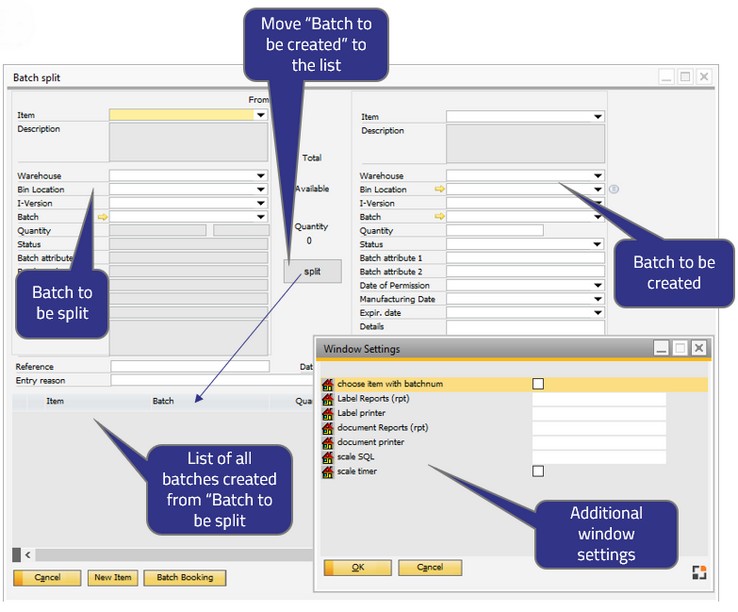
Window mw_batchnum_splitt.psr
Indicate the batch to split (left) and the batch to be created (right). The amount of the batches to be created may not exceed the amount of batches to be divided. Different units of measurement are not considered.
Clicking on "split" the batch on the list below is accepted and the "available" value is reduced accordingly.
Click "Batch booking" to issue the total amount of the batches to be split and to post in the batches to be created (in the background an issue and a receipt document are generated)
In parallel, a transfer document is created with its own document number. There the numbers of the related documents for receipt and issue are stored. Documents are accessible via right-click - archive.
The behavior of the batch split function can be adapted using right-click – window settings. These are saved as workstation-specific.
|
Note:
SAP and WMS Bin Management are not supported in this window.
The system creates 2 documents - Issue document for the item which you want to split - receipt document for all entries
The system uses standard pricing for issue / receipt
Issue document Basic Initialization - Use Perpetual Inventory is disabled: Beas uses price from the Configuration wizard - Purchased Items Pricing Booking or In-house Production Pricing Booking The system converts the price to home currency, saves this in field "Price per Unit" and does not use any rounding. Basic Initialization - Use Perpetual Inventory is enabled. The system uses SAP Standard; the item valuation method.
Receipt document Beas uses price from the Configuration wizard - Purchased Items Pricing Booking or In-house Production Pricing Booking The system converts the price to home currency, save this in field "Price per Unit" and does not use any rounding.
Note: The system writes the Price and Unit price, not the total price. The total price of the Issue document is not the price of receipt document. Beas does not manage the rounding as it is completely managed by SAP.
Accounts: The system uses the accounts for manual posting processes (SAP Standard for receipt / issue document). |