The costs for a tool are calculated from 2 areas: Purchase/production and maintenance costs. Both values are written to separate cost elements which can be configured in advance in the Setup Wizard and overwritten in the tool, as well as later in the routing, Precalculation, and production. In post-calculation tool costs are not taken into account.
Purchase or production costs
For single use
Example: the tool is only used for this one order. In this case, the lifespan does not apply.
Purchased Price = the production price
Lifespan in units of quantity or hours = is set to 0.
Following is calculated: Purchase price: quantity to be produced = tool purchase price costs per unit to be produced
For multiple use
If the tool is used for other orders, the lifespan plays a part in cost calculation.
This is calculated in time (cost recording in time) or quantity (cost recording in quantity).
For cost recording in Time:
Tool purchase price costs per unit to be produced = purchase price: Lifespan (time) * Time required per unit
For cost recording in quantity:
Tool purchase price costs per unit to be produced = purchase price: Lifespan (quantity)
Maintenance costs
The maintenance costs are specified as a second factor. These can be written to another cost element if purchase price costs and maintenance costs should be separately analyzed or posted.
For cost recording in Time:
The costs are specified at marginal and full costs per time unit to be stored (hour/minute).
Costs per unit to be produced - corresponds to time required per unit * cost record per time unit
e.g. Marginal costs = €2 per minute, production time for 1 unit = 10 minutes: Maintenance costs of €20 per unit to be produced are generated.
For cost recording in Quantity:
The costs (Maintenance Costs) per quantity to be specified (per QU) are specified, e.g. €500 per 10,000 units.
In this case, maintenance costs of €0.05 per unit to be produced are generated.
Tool costs can only be considered in Precalculation by creating a costing object. Although tools are stored behind routing positions, the costs are not summed there. Tool costs may be issued separately only in the sum objects.
1. Create two types of costs. 2. Store these types of costs in the tool. 3. Insert two surcharge objects in calculation referring to the respective cost type. Then, the tool costs can be included in the sum. |
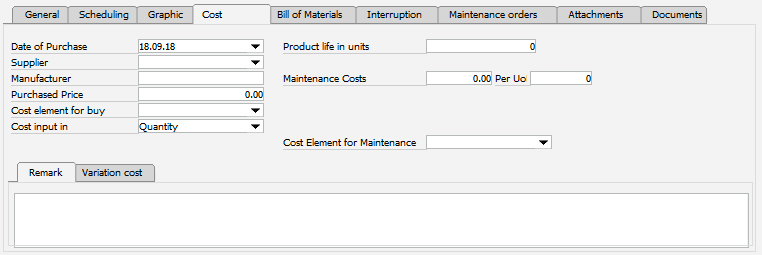
Window stamm_wkz_edit.psr
Settings for Cost input in in "quantity"
Settings for Cost input in in "time"
An additional tab is displayed under the inputs with the following functions:
|
back to tool tab