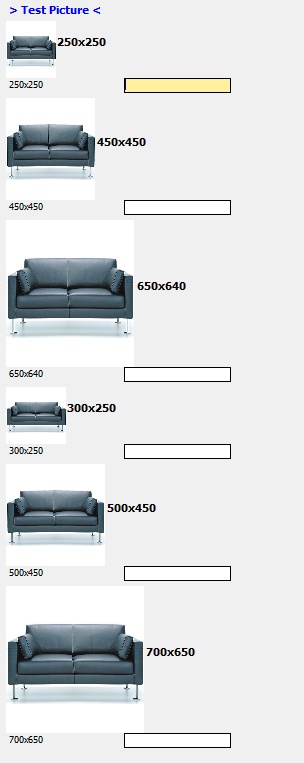A block configuration can be used for grouping certain elements. Blocks are represented by a the icon (![]() ) in the configuration structure.
) in the configuration structure.
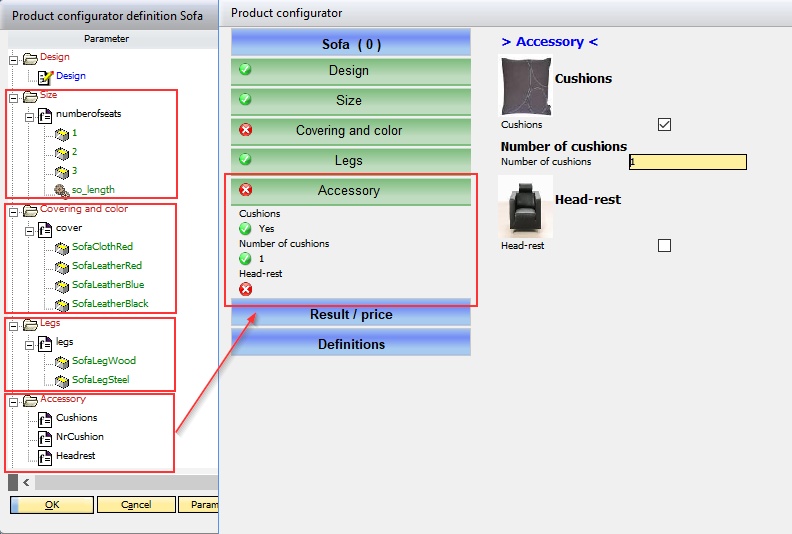
The following fields and properties are available in a block definition.
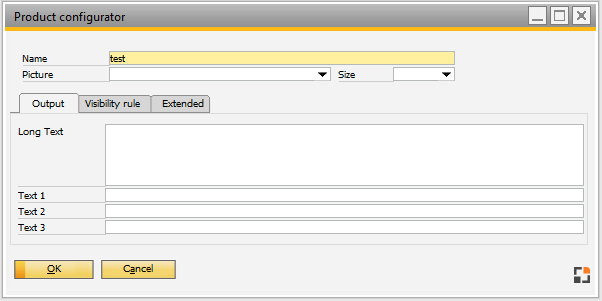
artikel_produktkonfigurator_detail
Field |
Description |
|
Name |
Item name (item number) After calling the configurator, this name is displayed at the top in the navigation area on the left. |
|
Picture / Size |
|
|
Some rules can be defined to display the block with specific values or parameters. The rules determine whether a configuration option is presented to the operator, based on previous configuration selection. This way, it is possible to restrict options. The rule is created in SQL syntax.
|
|