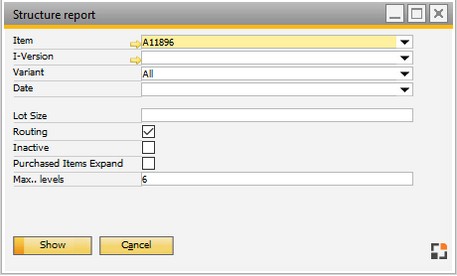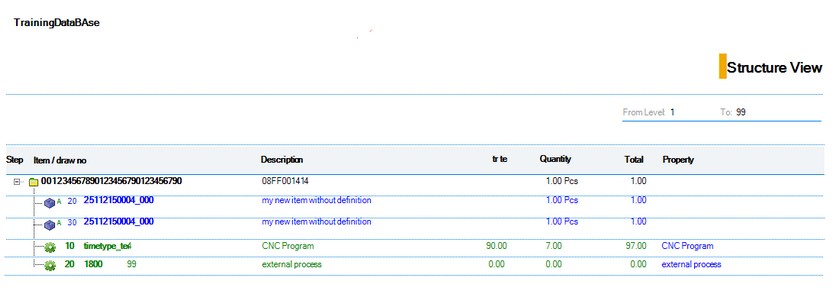Any number of lists can be stored here for the "Master Data" area. In addition to the default reports, reports can be inserted using the "Window Settings" function (toolbar – gearwheel). For information about this question, please read the following documents: see Communication module. This window is also accessible via item list, item processing, etc. > right-click > Report .
All reports are designed with Crystal reports and displayed with Beas report viewer.
Report |
Meaning |
Item structure |
Detail item structure data is displayed as crystal report.
Parameter: See Structure report.
The difference is only the output as crystal report.
Note: The report support max. 6 Levels |
Item Bill of Materials Single Level |
Item Bill of materials displays are displayed as crystal report.
It displays all Bill of Materials entries of an Item. It is a simple example for own crystal reports.
Bill of Materials not linked to Item will be ignored (for example Item Version control)
All visibility rules or version control are ignored. Quantity is the "Quantity per consume unit". All other Quantity information are ignored. |