Here you can define a new Reference entry
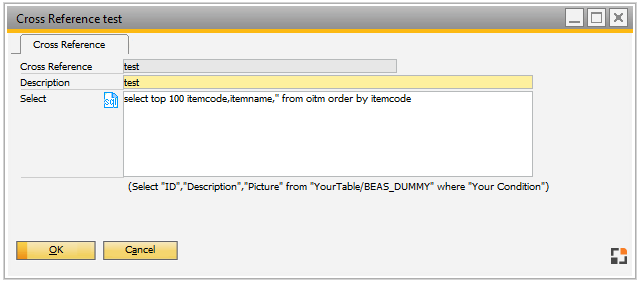
caft_verweis_edit.psr
Tab "Reference"
Field |
Description |
Cross Reference |
Reference name |
Description |
Description of Reference |
Select |
Enter a data base query (Select-Statement) the SQL statement must return 3 columns a) the ID b) the Description c) optional a picture reference or empty string
Parameters can be inserted in [...]
If not sql statement defined, you can insert manual values. See tab Values
Example: select "ItemCode", "ItemName",'' from "OITM" where "U_gruppe" = '[group]'
Note: When using dropdown lists, it may possibly be useful to suppress the return value from the displayed list.This could be realized via the output formatting of the return value (see beas-Script manual).select "ItemCode" as itemcode__1, "ItemName",'' from "OITM" where "U_gruppe" = '[group]' |