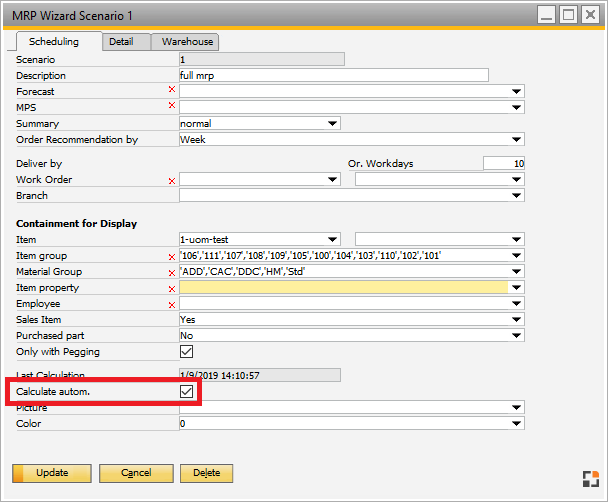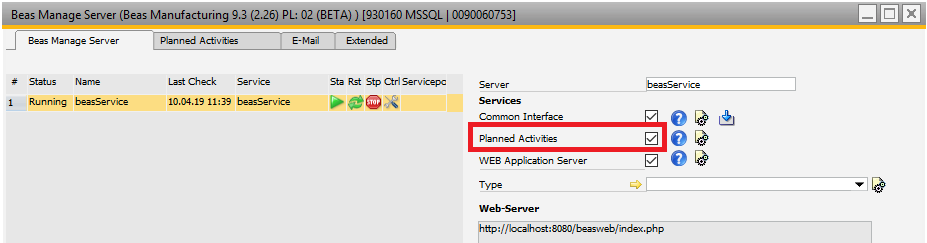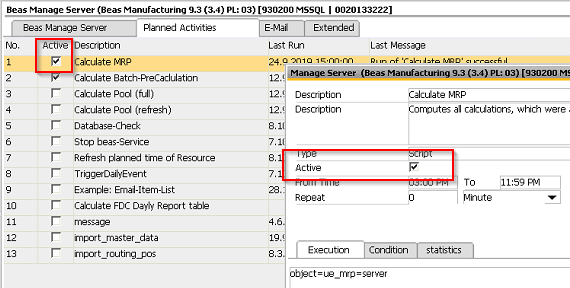The computation may be time consuming. For this reason, you can have the computation performed automatically overnight.
A server event must be set up for this purpose, using the following command:
"object=ue_mrp=server"
With the execution of this event, ALL MRP runs that have the option "Automatic calculation" set are automatically executed.
![]() Examples for planned MRP execution
Examples for planned MRP execution
Example 1:
Example 2: You can execute MRP over shortcut properties to call a specific task e.g. Automatic calculation:
Shortcut properties: user=manager db=TRAINING_PATRIK pwd=1234 task=1
Task number is the number of the ID in the planned activity list:
Example 3: You can execute MRP by Beas script - Automatic calculation.
Script: |
See Manage Server