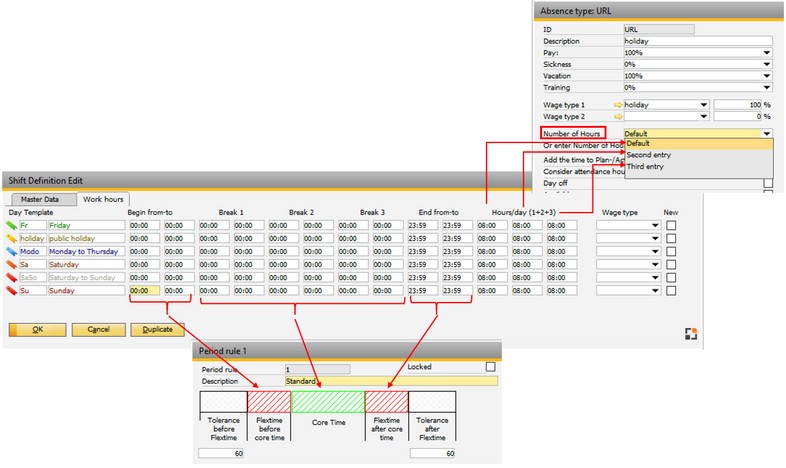Any absence types such as vacation, sickness, etc. can be defined in this window.
Its characteristics can be defined here.
For the personnel, the absences are entered under personnel / absences. Only one absence per day is possible.
PATH: Human Resources > Master data > Absence types.
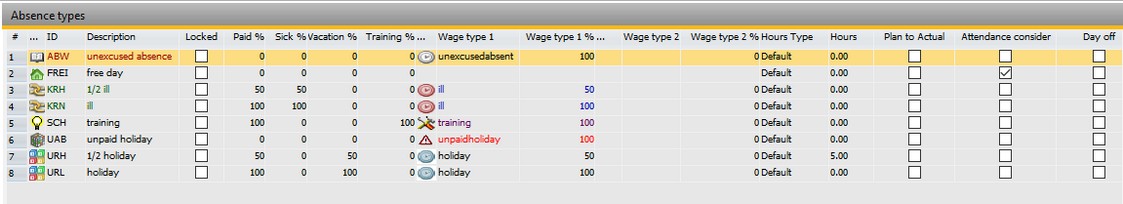
Window bde_abwesenzeitart_browse.psr
Field |
Description |
|
ID |
ID for the absence type. |
|
Description |
Detailed description of the absence type. |
|
Paid % |
Determines if the number of hours calculated here should be counted in the ACTUAL hours. |
|
Sick % |
Credit number of hours to the sickness account? How many percent of the hours determined if applicable. |
|
Vacation % |
|
|
Training % |
Book number of hours to the training account? If yes, how many percent of the hours. |
|
Wage type |
Hours can be booked to two wage types. The next column displays the %-value of the total number of hours. See wage types. beas9.0-004-000-000, wagetype1 wagetype1pc, wagetype2, wagetype2pc |
|
Number of Hours |
|
|
or enter Number of Hours: |
A definition can be made here to the effect that the plan number of hours should not be determined but predefined.
|
|
Add the time to Plan-/Actual Time |
The time determined is credited to the actual and plan time account. This is useful when holidays should be entered as plan and actual hours. However, each holiday must then be entered for each person as absence. This option must be disabled for vacation and sick calls. |
|
Add Attendance |
A person can still be present in case of an absence, e.g. if the person only has half a vacation day. Define in this case that the person's presence is to be added. If the person takes a whole day of vacation, then, in the normal case, his or her actually illegal presence should not be added because the actual hours would then be rated twice - once through the presence and once through the vacation. |
|
Day off |
|
Special case: Two absences per day
Only one absence can be entered per day and person.
If the person is sick for half a day and on vacation for half a day, another absence type must be created:
Vacation: 50%
Sick: 50%
Pay: 100%
Thus, any feasible combination is possible.
Example: 50% paid vacation, 50% unpaid vacation:
Vacation 50%
Pay 50%