The work list displays all open Routing positions.
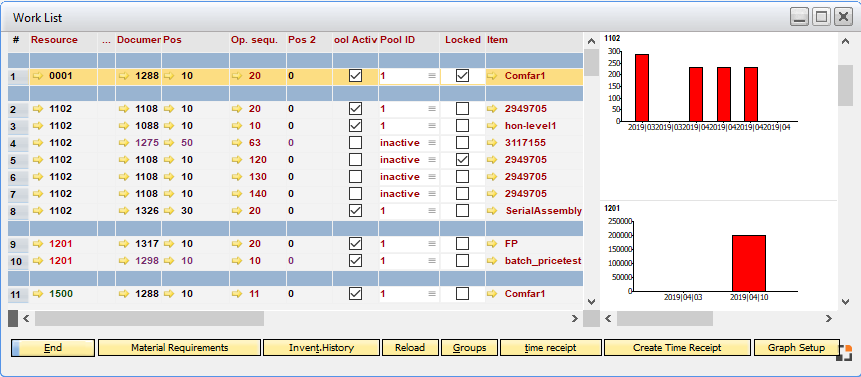
bde_worklist.psr, basic license,
This list can be used for:
Administration of open work order positions
- Check situation
- Define Pool
- Lock/Unlock Routing position for Time receipt
- View existing Time receipt
- Create different statistics
- Define the operator employee
- Check material situation
Use as Work list for Employees with Beas basic license
for employees owning a Beas basic license
- access to work order, stock and item information
- create time receipts
It is possible to define the list in several ways:
- Own report settings with grouping and graphs
- Template and Window settings
Pool result
In the list you can only see entries which are defined inside the pool. This is an entirely automatic process.
Recalculation is also possible via right-mouse click > Pooling, Scheduling.
Definition in own report
in "Own reports" it is possible to define a number of properties for this report.
After the definition you can execute this directly from Own report or you can insert this with B1UP as separate Menu point in SAP.
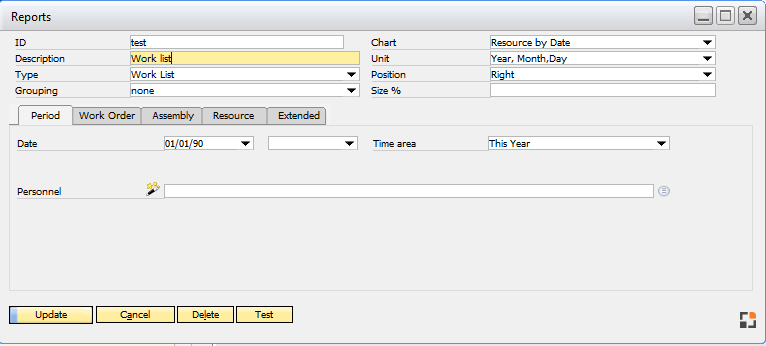
Settings
Setting |
Description |
|---|---|
ID |
Unique ID for the report. |
Description |
Description of this report. |
Type |
Work List. |
Grouping |
Create grouping. If defined, only the result is visible with fewer fields. Resource: Group by Resource Personnel: Group by Personnel (must be defined in the routing position). Display Personnel ID and Duration. |
Chart |
Define a chart. The following charts are available: Resource by Date: Display the Date line for every resource. Resource: Display all Resource and Duration in one graph. Item by Date: Display the Date line for every Item. Item: Display all Items and Duration in one graph. Personnel by Date: Display a graph by date for every Personnel ID. Personnel: Display one graph for all personnel ID's. |
Period - Date |
Define the filter for Date area for Routing start. This is related to field Processing Start. You can define this manually or for a time area. |
Personnel |
Define, for which personnel entries you want to see open routing positions. This checks the resources defined in personnel entries or in the personnel entry saved in the routing position.
For employee: Click on left icon to choose "CurrentEmployee". In this case you can always see your own routing positions. Note: This is only working if you defined the SAP User ID in the Beas personnel entry . |
Work order |
Define all filters related to work order. |
Assembly |
Define all filters related to the assembly. |
Resource |
Define all filters related to the resource. |
Extented – SQL Filter |
Define extended SQL Filter. - Only current pool: Insert SQL fragment for filter "Only current pool". - Only not blocked: Insert SQL fragment for "Only not blocked routing positions". |
Post script |
Here you can insert a BeasScript, which is executed after opening the window. |
Field descriptions
A large number of fields are available which you can activate or disable in window settings.
The settings are saved in the own report.
One template is available. It is not possible to create additional templates, because the template definition is part of the own report.
Overview on all special fields:
Setting |
Description |
|---|---|
Document / Pos / Op.seq |
The Work order, Position and Routing Position. With the yellow row you can open the related window. |
Pool active |
Check box is active if the Routing position is inside the current pool. |
Pool ID |
Define the number of the Pool In this way it is possible to define which group of entries the employee must work on before starting with the next group.
"Inactive": no time receipts in preview routing position.
In Standard this field is not editable. Activate this in Window settings. |
Locked |
If this field is active, the time receipt function for this field is locked.
With this field you can define whether the employee is allowed to work on this routing position.
In Standard this field is not editable. Activate this in window settings. If you change this field, Beas saves it in the change log of the work order: "routing pos lock flag changed in work list to "1"/"0" |
Personnel number |
Define the personnel ID of the employee working on this routing position.
In Standard this field is not visible. Activate this in window settings. If you change this field, Beas saves it in the change log of the work order: "routing pos personnel ID changed in work list to "..."
Note: Only the "Work list" can check this field. The Pool report in terminal window and WEB APP's do not check this Personnel field. |
Functions
Setting |
Description |
|---|---|
Material requirements |
Open window "Material requirements" for this routing position. |
Invent.History |
Open Invent. History window for the current assembly. |
Reload |
Reload current window. |
Time receipt |
Display all time receipts for the current entry. Note: This function displays all time receipts for the routing positions and parallel resources of this position. |
Create time receipt |
Open window for creating a time receipt |
Graph setup |
Open the Graph definition window. Only visible if the graph function is activated. |
Pooling. Scheduling |
Open the "Pooling, Scheduling" window. Here you can recalculate the pool. |