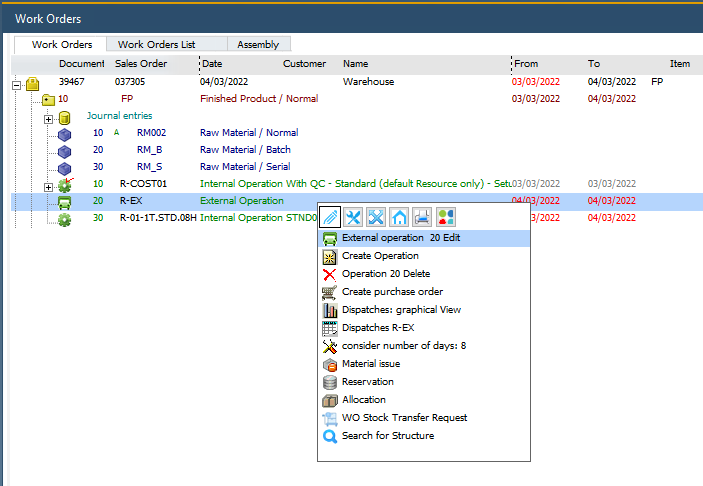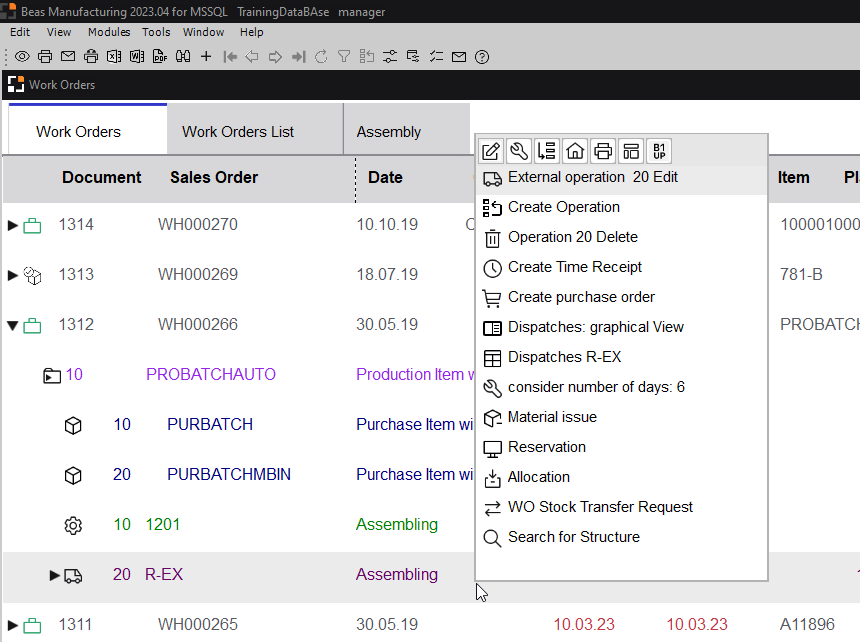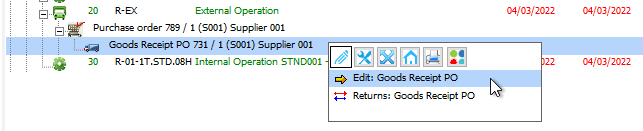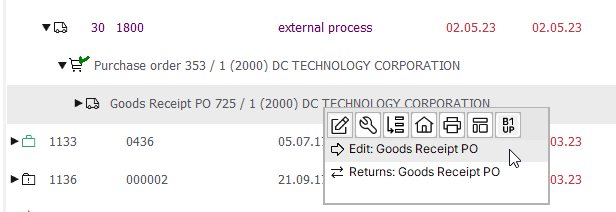Lower level under work order position, entries are displayed with a green truck icon ![]() / in Boyum Style:
/ in Boyum Style: ![]()
Traditional style |
Boyum Style |
|---|---|
|
|
For basic, operation related Right-click menu options see WO structure operation.
Traditional style |
Boyum Style |
|---|---|
|
|
Right-click entry |
Description |
|
|---|---|---|
Create purchase order |
Create a purchase order for the external operation. |
|
Edit: Purchase order |
Edit the Purchase order. |
|
Provisions |
If the operation has linked material, this option is displayed and you can open the External Production - Deliver provisions window. |
|
Provisions XXX: Reopen |
Reopen the created provisions document. |
|
Goods receipt from external production |
The option appears in the right-click menu only after the provisions document was closed. It is displayed in the right-click menu if there is no material linked to the operation. |
|
Goods Receipt PO XXX |
Open the created External Production - Goods Receipt XXX window. |
|
Edit: Goods Receipt PO |
|
|
Returns: Goods Receipt PO |
|
|
Issue provision parts |
Open the External Production – Issue provision window. This option only appears when material is linked to the operation. |