This window lists all apps of the web product configurator. Here you can perform basic settings, setup and other administrative tasks for Web Configurator apps.
PATH: Production > Product Configurator > Web Product Configurator Setup
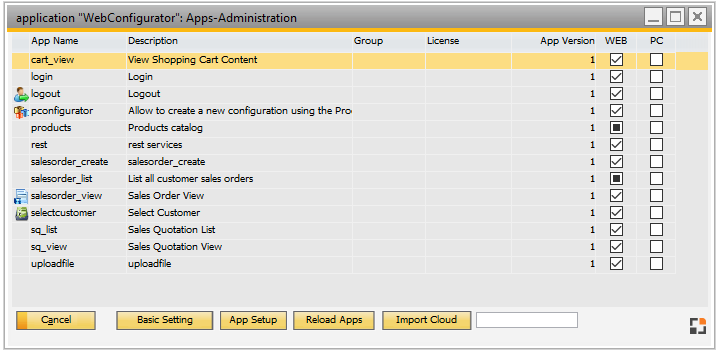
Window webwindow_user_browse.psr
Field descriptions
Field |
Descriptions |
|---|---|
App Name |
Name of the app. |
Description |
Description of the app. |
Group |
Functional group of the apps ( Inventory/Production/Attendance). |
License |
Displays the relevant License for the app in the line. For example "logon_status" app has a "Time Recording, Clock in and out" License. |
App Version |
Currently installed version. |
WEB |
Check mark if app is available for WEB. |
PC |
Check mark if app is available for Terminal. |
Functions
Function |
Description |
|---|---|
Cancel |
Close window. |
Basic Setting |
Open the basic settings for the selected app. |
App Setup |
Opens the App extended settings. |
Reload Apps |
Reload all apps in the list. |
Import Cloud |
Import file from the Cloud. The button opens a dialog box to provide the file name. |
Copy |
Copy text to clipboard. |
Development |
Opens the Program Groups: Development window. Select app to edit details. |
Start Server Local |
Starts the selected server in local mode. This mode is used for debugging and development. |