As described in the properties of objects, you can assign selection options to a parameter using a cross-reference. This way of defining selection options is particularly useful if you want to access the same selection options in the configurators of multiple items.
For example, there could be several sofa types for which the same fabric types can be selected. In order not to have to store the different material types in each configuration structure of each sofa, you can enter these once within a cross-reference. If you then allocate this cross-reference to a parameter, the selection options stored there are available for this parameter.
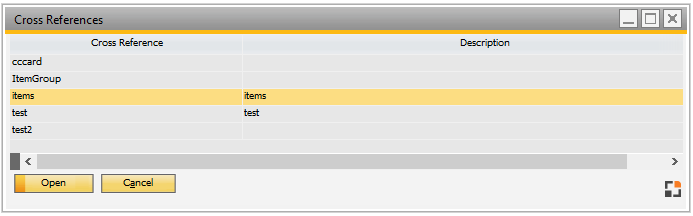
caft_verweis_browse.psr
Cross-reference could be used in the product configurator dropdown- or button lists.
A cross-reference is organized as a table with the columns Item, Name and Value. You can also add an image.
If an existing reference is selected or a new one is created, a new window opens.
If the configuration structure contains a Material parameter to which the reference Fabric type is allocated, the configurator contains the selections Blue material and Red material . If Blue Material is selected, the value MatBlue would be assigned to the parameter. The Item no. sets the default order for the values.
You can also generate a cross-reference table from a SQL-statement. For example, only material types could be displayed that correspond to a specific material group selected in the configurator (Group parameter from variant).
Generally defined parameters and set-objects can be used. Therefor, however, is to ensure that at the time of use in the product configurator, the values are already assigned.