In this window you can describe/edit and attach a document to an Item Version.
PATH: Item master data for XXX > Master data tab > header: double-click "I-Version" ![]() > Documents button > Open/Add.
> Documents button > Open/Add.
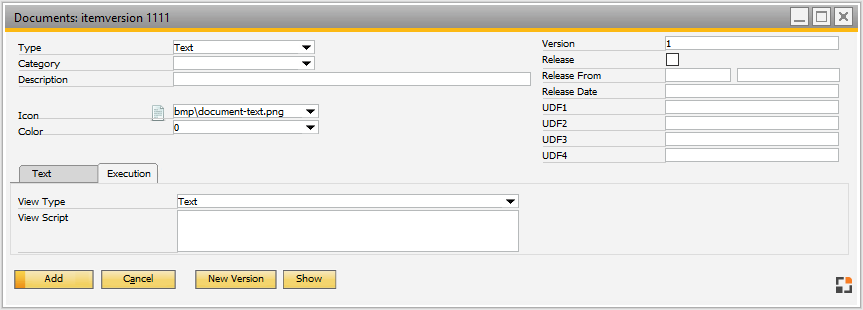
Window documents_browse.psr
Field descriptions
Field |
Description |
|---|---|
Type |
Text or file. |
Description |
Free short text to describe the document |
Category |
Add a category to the document and click OK - it can be selected from the dropdown at later use. |
Version |
Version number |
Release |
Activate check box to release version |
Released by |
|
Release Date |
The date when the release was done. |
File |
Browse the file to attach |
UDF1–4 |
User-defined fields |
Execution tab |
|
View Type |
- Shell: The file can be viewed using the program associated with it as default in the system (similar to double-clicking in a file browser). - Text: The system opens an internal window to show the text file. - Bitmap Viewer: The system opens the image with a bitmap viewer. - Script: execute this as a BeasScript file. |
View Script |
When Script view type is selected, this field displays the actual script. |
File name |
File name |
Text tab |
You add further text in this tab. |
New Version: A pop-up window is displayed prompting: "Do you want to create a new version?". If you click yes, another version of the document is stored for this version.
Show: Open the system_textedit window to store a text or open the file based on the "View Type" setting (see field description above).