Beas supports different Terminal types:
Beas WebApps 1.0 (only for compatibility)
All use the same license pool with the same concept:
In Terminal Functions > Edit Group > Choose apps you can see the License needed for the apps.
IMPORTANT: User login blocks all licenses that are assigned to the user! These licenses are released for use again once the user logs out.
Licenses can be reserved by user, machine or Beas operators.
See License Administration (Beas)
Article on License administration questions and answers
Example: A company has 5 Terminal licenses. Five users are using the 5 licenses each - therefore, the number of available licenses is 0.
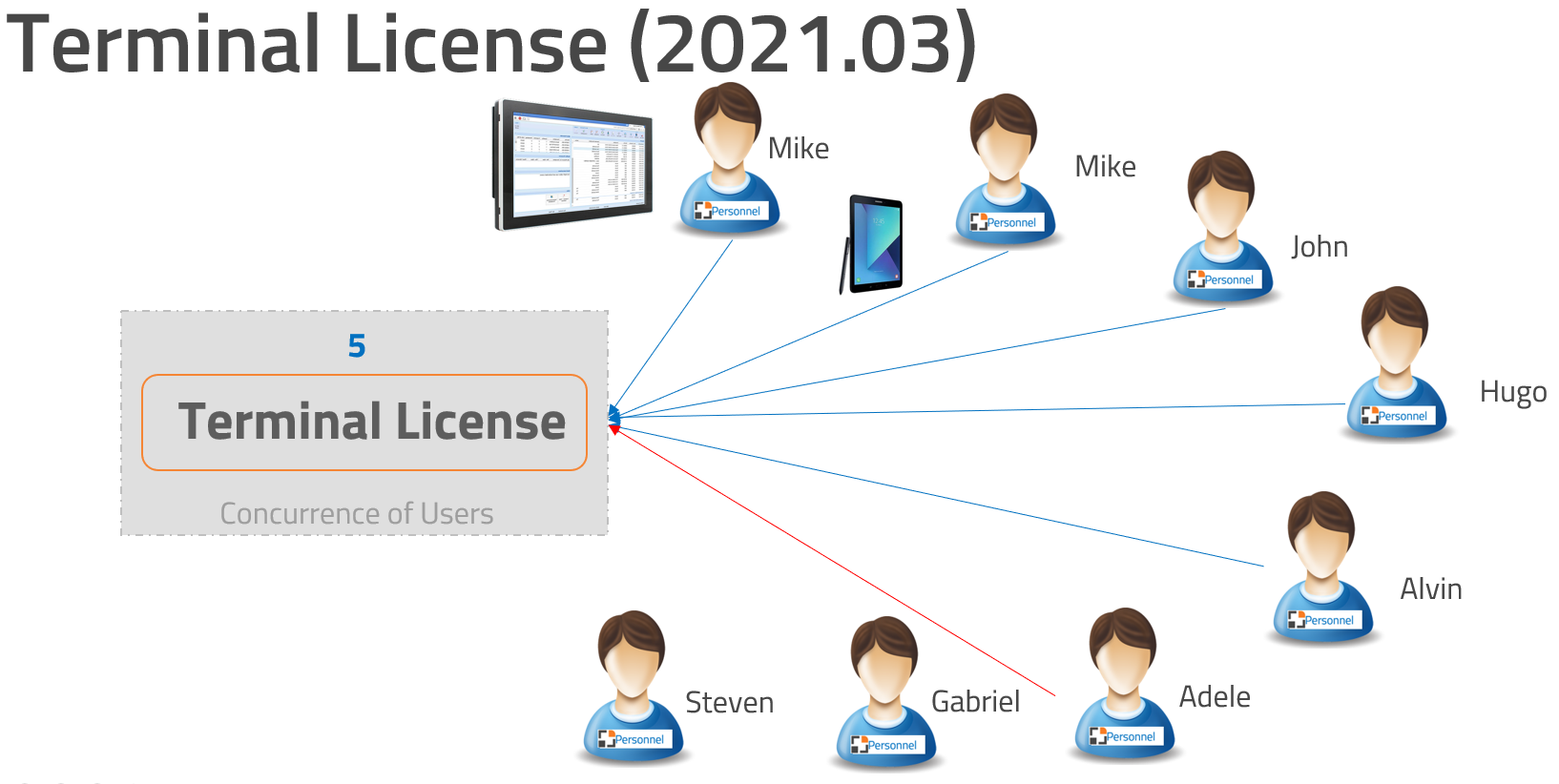
Apps that are not available for the user in lack of license are grayed out (disabled).
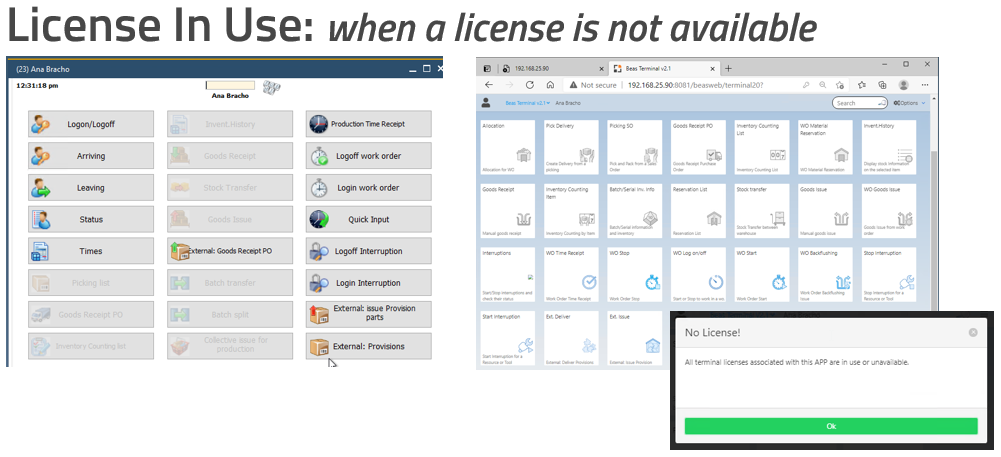
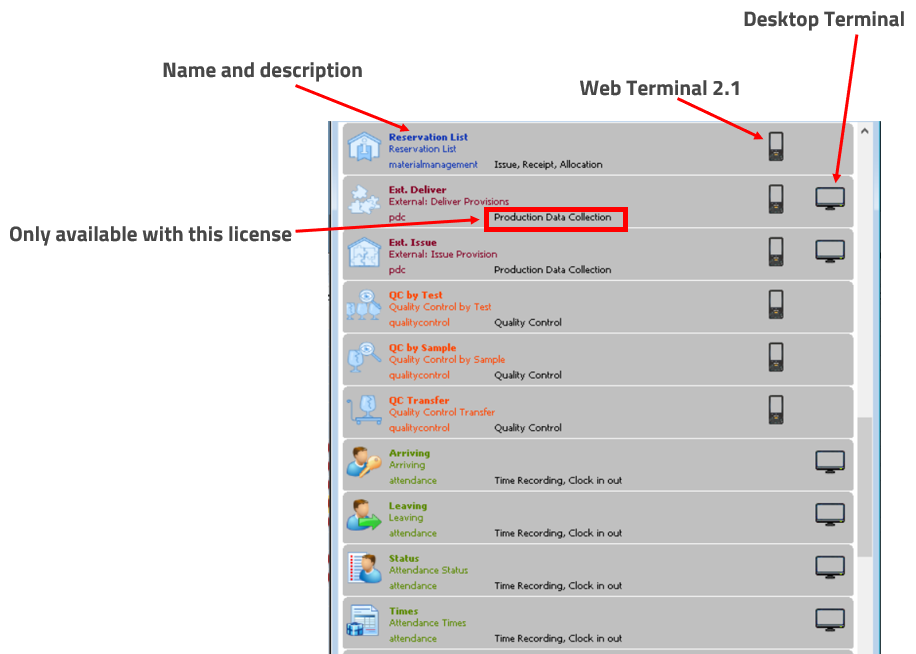
NOTE: Upon login all available licenses related to the authorization groups will be set as "In Use".
Desktop Terminal
If you start the Desktop Terminal, you do not need any license.
If you login in Desktop Terminal, the system tries to use needed licenses. If available, the license will be reserved. If not, the app needing the license is grayed out. If you hover the mouse over or click on the button, you can see the info that the license is not available.
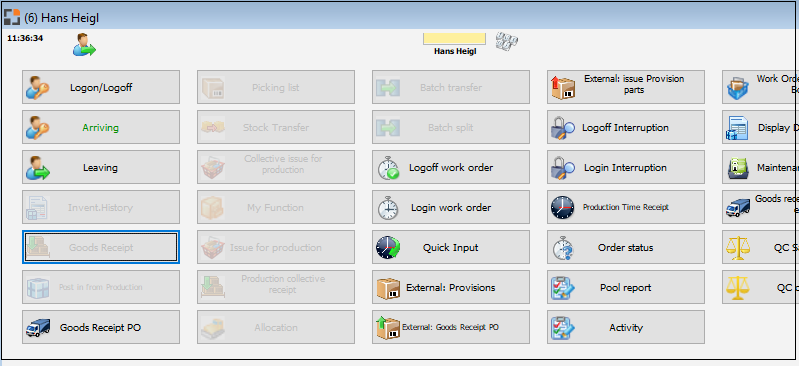
WEB APP
In WEB APP the license is reserved in the moment of Login.
Note: The user must choose "Logout", otherwise other users cannot use the license up to 10 Minutes.
If the license is not available, the system displays the APP in gray.
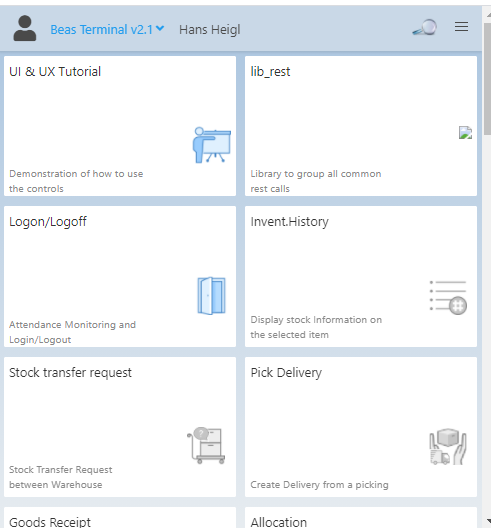
Note:
Do not try to manipulate the system. If you delete the license information, the back-end will not work correctly.
ATTENTION: If you close WebApps without logging out, the system keeps the license in use for several minutes. After that the system automatically releases the license.