PATH: Administration > System initialization > Work station settings wizard >
1. Edit selected work station.
2. "Type of device field" > filter ![]() button.
button.
3. Edit or add New device with buttons.
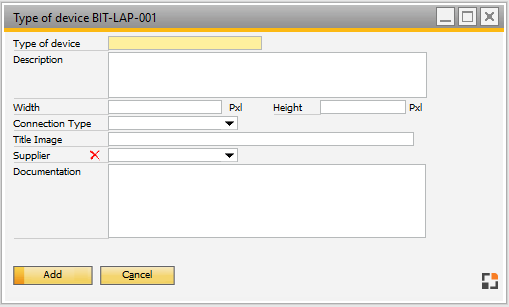
Window system_device_edit.psr
Field |
Description |
Device type |
Device description. |
Description |
Description. |
Width |
Display width (possible resolution) . |
Height |
Display height (possible resolution). |
Connection type |
Allowed connection type for this device (WEB or LAN). |
Title Image |
Assigned image. |
Supplier |
Select supplier. |
Documentation |
Free text for documentation. |