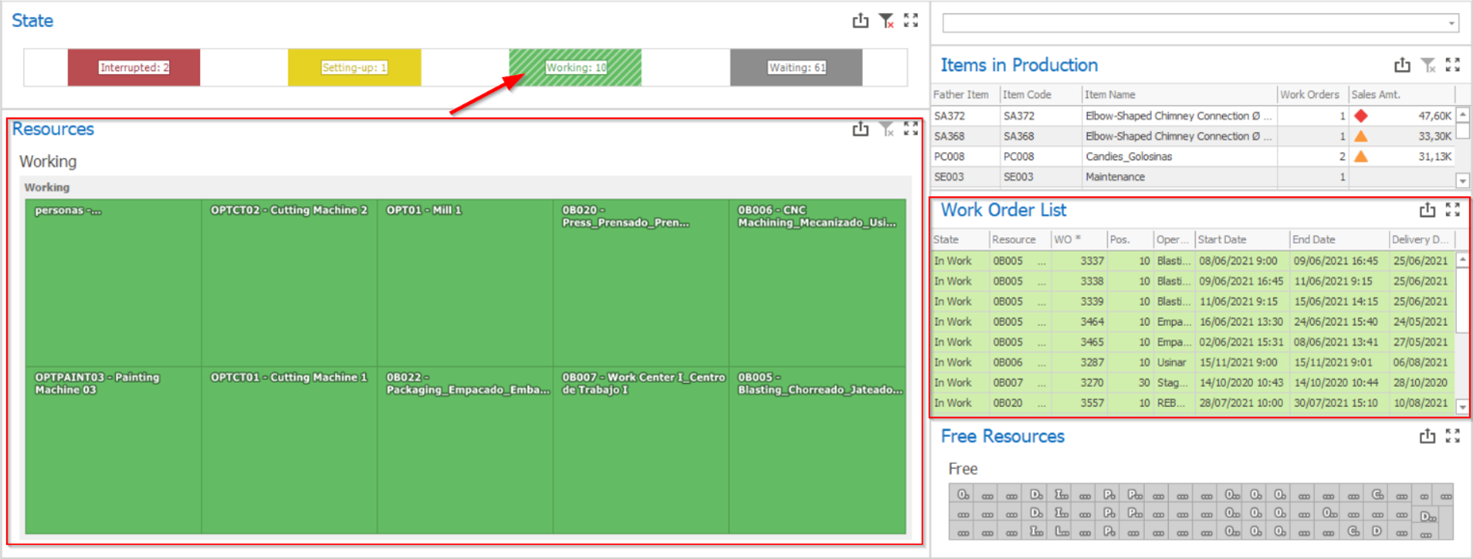This chart presents the number of resources in each one of the possible main states, allowing an easy filtering just by clicking on the desired state. The possible states:
a)Interrupted: Resources with active interruptions;
b)Setting-up: Resources with active setup times;
c)Working: Resources with active production times;
d)Waiting: Resources without any active times or interruptions, but with scheduled tasks.
If you wish to know which resources are in a specific state or which work orders are affected by a particular state, you just need to click on the desired state and check the results under the Resources and Work Order List grids.