Beas is equipped with a translation module.
PATH: Administration > Setup > General > Translation (Beas).
The Beas interface is delivered in German and English. The English translation list is imported automatically.
Additional languages can be imported manually. These will be updated automatically.
If you start Beas inside SAP Business One, Beas use same language as used in SAP Business One
If you start Beas without SAP Business One, Beas use the current windows regional settings
if you start Beas in terminal mode, Beas use the language defined in human definition
if you edit a number, date or time field, Beas always uses the Windows Regional Settings.
In Windows regional settings you can define the time and date formats. Beas uses these for input fields and view if you start Beas outside SAP Business one or the time format is not defined in the translation table.
Differences Beas does not accept ' or " in Beas 9.3 PL 0 or older an error message is displayed if you use the ' sign.
In Beas we have the following definition: h, hh = hour m, mm = Minute s, ss = seconds AM/PM or tt: Display AM or PM If you use other AM/PM symbols: Beas ignores this. |
You can overwrite the standard translation (Edit Translation > Translation)
or you can define own translation or message (Beas AddOn administration)
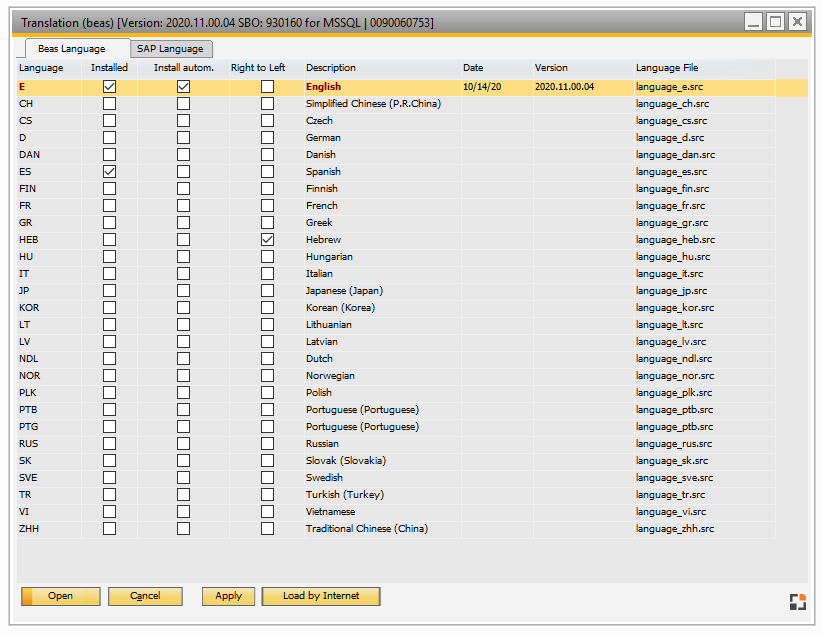
Window system_spr_browse.psr
Beas languages tab
Field |
Description |
|---|---|
Open |
|
Cancel |
Close window without saving changes. |
Apply |
Set up the selected language for testing purpose. Note: printing documents or evaluations, the language is reset to Window-settings. |
Download from Internet |
The current version of the selected language is downloaded from the Beas internet portal. You need this if new language definition is available, for example: if you help to work on the translation.
NOTE: In every Beas Version the last translation file is inside. Normally, there is no need for this function. NOTE: THIS IS AN HTTP CALL. For this Beas needs administration rights. --- You must START BEAS IN ADMINISTRATION MODE. |
Reset |
Reload all language settings and translation table. Use this if Beas delivers a new language and it is not displayed in your list. |
SAP Language tab
Field |
Meaning |
|---|---|
Description |
Language name |
Windows |
Language ID in Windows |
Beas language |
Language ID in Beas |
B1 Number |
Language number in SAP Business One |
B1 enum |
Linkage SAP Business One-language to Beas-language |
Because SAP Business One supports more languages than Beas, a 1:1-linkage is not possible. For this reason in a translations table the links between SAP Business One and Windows language settings and Beas language settings are defined.
This table is defined in the file system_language.ini which is read in at new installation and upgrade. It is available under Language / SAP Business One language.
Default: Button is used to reset to default settings.