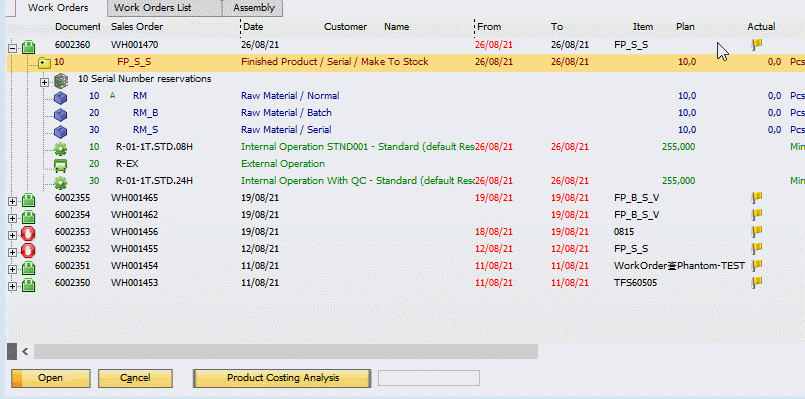WO structure > right mouse click on assembly > second tab > Split
With this function it is possible to split a work order position in two positions.
Examples:
- Due to partial manufacturing scrap, the remaining parts have to be manufactured separately.
- split production order to produce on 2 different machines in parallel
- decide to deliver first part earlier and split 1 lot size in two lot sizes.
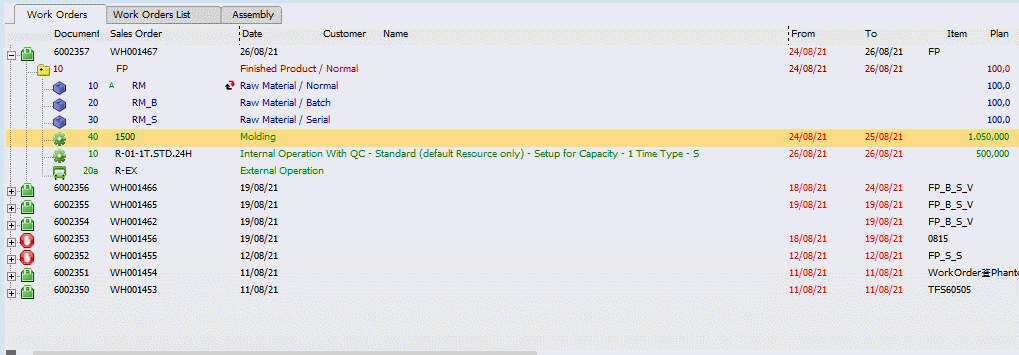
A new assembly is created for these.
The quantity of the new assembly is entered into the consumption unit.
The entered quantity remains in the assembly that is to be split.
This must be smaller than the quantity of assemblies to be split.
The entered quantity is subtracted from the assembly that is to be split.
The Closed Routing position is closed in the new Position, and the Time receipt mandatory setting is disabled in the Configuration Wizard.
Bill of Materials - scrap quantity is not counted against this.
Work order position - scrap quantity in new assemblies is always set to 0 and remains unchanged in the assembly that is to be split.
Production lots are not observed.
Existing material reservations are deleted.
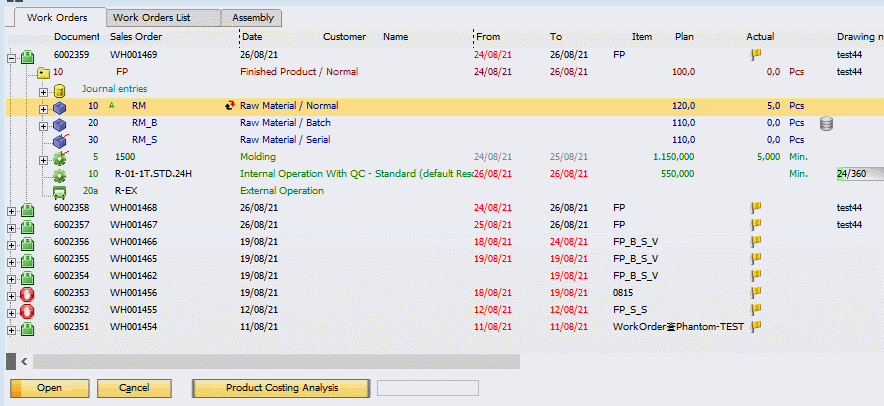
The system splits only current positions, not sub-structures.
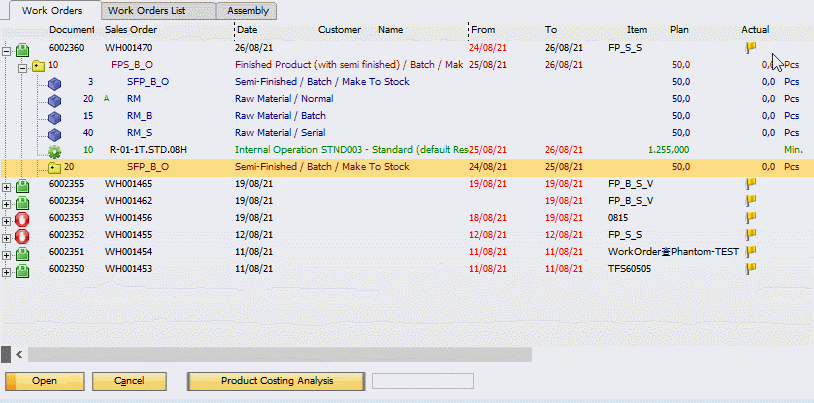
Existing serial number reservations are split. A selection window opens and the last entries are pre-selected.