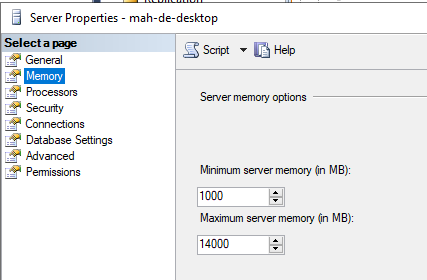When installing the SAP Business One system together with Beas solutions, both the hardware recommendations of SAP and Beas should be taken into account.
Note:
This document describes the additional hardware recommendations that should be considered besides SAP hardware recommendations.
Any deviation from these recommendations can lead to heavy performance issues.
All the recommendations in this document are minimum recommendations.
General recommendations
The general recommendations are independent from the product or components. Specific product-related recommendations are additions to the general recommendations.
Latency and bandwidth requirements for SAP Business One and Beas
All SAP Business One components must be installed in the same LAN (local area network).
Putting client and server into two different locations (e.g. VPN) will have an impact on the performance of SAP Business One. Thus, latency should be as low as possible (< 1 ms).
Same LAN means:
•Sufficient bandwidth > 100M.
•Small latency < 1 ms.
•Same WINS server.
•Same local DNS server – if configured.
•Same AD server – if AD is being used
Database server (MSSQL)
Supported MSSQL Versions: 2012 SP 4, 2014 SP 3, 2016 SP 2 and 2017.
Note:
•Always use the last upgrade of the MSSQL Version.
•Beas is always optimized for the newest MSSQL Version.
Memory
The amount of memory allocated to the MSSQL process should be at least equal to the total size of the production databases on the server. Only the size of the MDF files should be taken into account. The size of the log (LDF) files should be ignored.
The maximum server memory allocated to the MSSQL process should be set by leaving a sufficient amount of memory free for the operating system. The amount of memory to be left free depends on the operating system. Efficient setting: Iteratively, by monitoring the amount of free memory.
Note:
•It is recommended to use the archiving functionality whenever possible in order to decrease the size of the production databases, and thus also the amount of memory needed on the database server.
•The database growth should be taken into account when calculating the size of the databases.
•For Minimum Memory information see additional SAP Hardware Requirement Guide.
Example:
3 production databases of 65GB, 20GB and 5GB: total 90GB.
The operating system requires 8GB to operate.
At least 98GB of memory should be present on the server, out of which 90GB should be allocated to the MSSQL process.
Database server (HANA)
Memory
A strict minimum of 128GB of memory should be present on the server. The amount of memory should be at least equal to the total size of the production databases on the HANA server. Note: the database growth should be taken into account when calculating the size of the databases. |
Memory
Minimal 32 GB on server For Demo installation 8 GB
Server Properties - Memory Minimum Server memory = 1000 MByte. If you don't define this, the program will be slow. For DEMO machine the same.
|
Example:
3 production databases of 65GB, 20GB and 5GB: total 90GB.
90GB < 128GB → A minimum of 128GB is required.
Summary
Database |
MSSQL |
HANA |
|---|---|---|
Minimum 32 GB memory Minimum memory size = DB size +30 GB memory / 1000 transaction lines CPU = 4 + users x 0.25 |
Minimum 128GB memory Minimum memory size = DB size +50GB memory / 1000 transaction lines CPU = 8 + users x 0.5 |
|
Scale service |
2 GB memory by Beas Service 1 CPU / 4 scales |
|
Other services |
Requires specific analysis. |
|
Combination with additional AddOns
AddOn |
Description |
|---|---|
Boyum B1UP |
No additional requirements. |
Boyum WMS |
Minimal requirement defined in the Boyum WMS documentation. |