In Batch calculation and Precalculation - Extended view you have the possibility to save up to 10 values in the result table.
In the Configuration wizard you can define the Names:
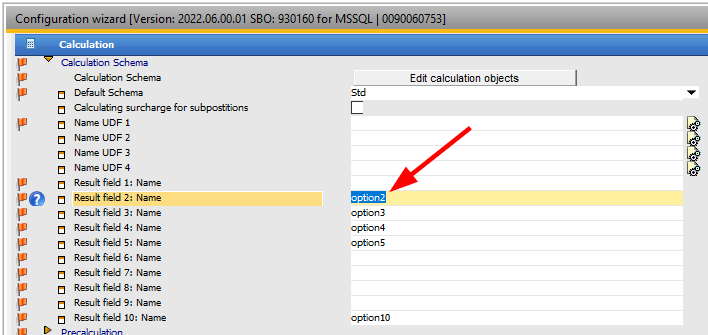
In the calculation schema object you can link this to a result field:
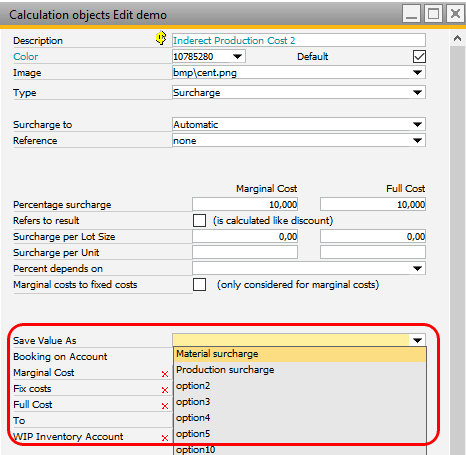
In the Result list of Batch calculation you can activate the result fields in window settings:
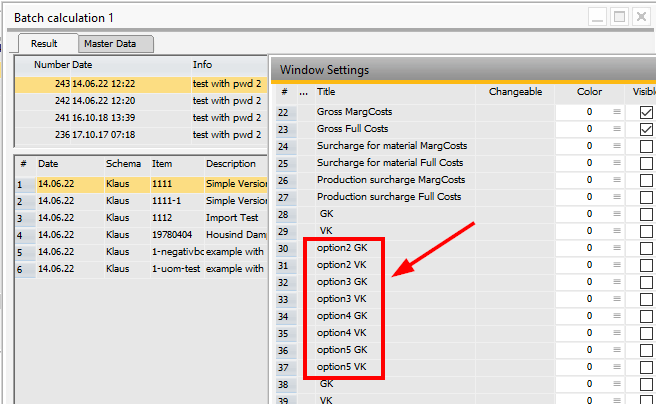
Note: This is only working in batch calculation if "Precalculation Save" is disabled.
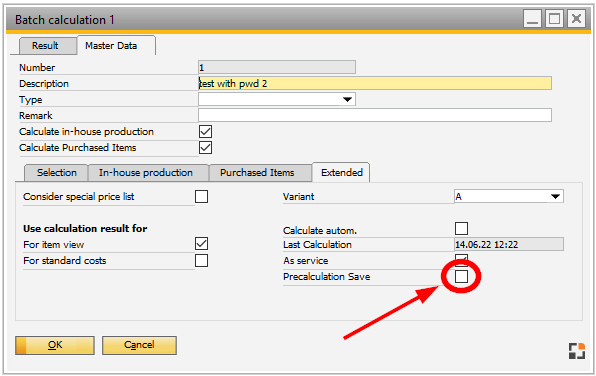
The tool costs are to be separately accounted for in the results list of the batch Precalculation / batch costs analysis. 1. Entry in results field 1: "Cost of tools". 2. Creation of cost element tool. 3. Assignment of the tool costs in this cost element (tool management). 4. Calculation Template: New overall cost object type “cost element”, select cost element “tool”, save under "Cost of tools". All tool costs are now shown in the “Cost of tools” column. |
see Precalculation - Concept extended view
![]() Calculation per assembly webinar
Calculation per assembly webinar