For Beas to allocate the correct Cost Centers to the Time Receipts, it is necessary to set the corresponding direct Cost Center to each resource, as well as define, in the Configuration Wizard that Cost Centers must be read from Resources. Ideally, each resource should have its own direct Cost Center (unless the resource belongs to a group of similar resources sharing the same costs), since Beas will suggest new cost rates for each Cost Center after running absorption costing (and you can easily update the resources’ cost rates based on the latest absorption costing executing using Data Integration Hub).
NOTE: Screenshots in this chapter are made with the "Old System (Deprecated) style" set in the Configuration wizard.
1) Choose the corresponding Cost Center in the resources master data.
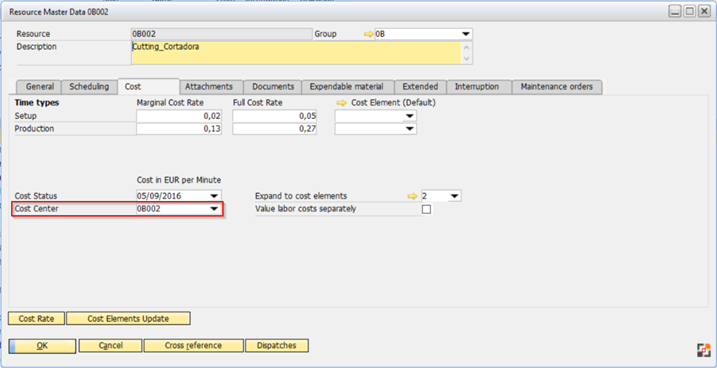
Window stamm_arbplatz_edit.psr
2) Set Beas to read Cost Centers from Resources in the Configuration Wizard:
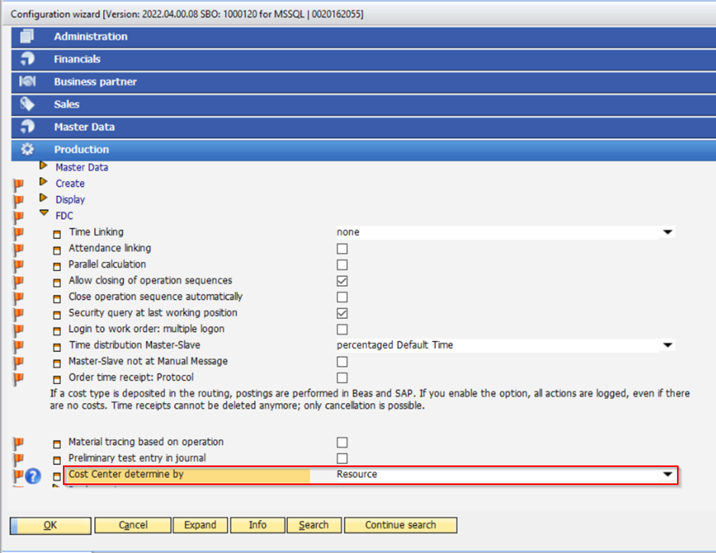
See other Beas settings for Absorption Costing
back to Absorption costing settings (SAP and Beas)