Filters by resource group or name
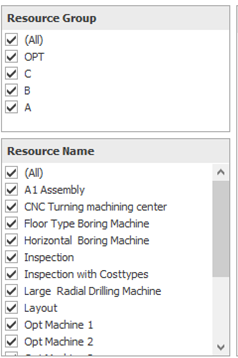
Two filters are included in the resource utilization dashboard that allows the user to filter and search for a specific resource or resource group.
These filters are applied to all the graphs and gauges in the dashboard. When one or more specific resource or resource group is selected all the graphs and gauges display the values and calculations for the specified resource or resource group only.
Filters by resource or tool
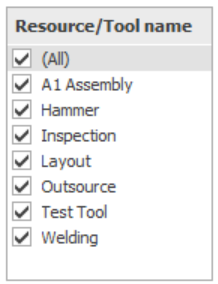
This filter allows the user to filter and search for a specific resource or tool.
This filters is applied to the grids and the pie chart containing interruption data gauges only in the dashboard, because this information includes the tools. When one or more specific resource or tool is selected, the pie chart and interruption tables, display the values and calculations for the specified resource or tool only.