Maintenance information can be stored here if you do not use the maintenance module.
If this must be activated, the following customer specific script must be stored: setvar=as_oldMaintenance=1
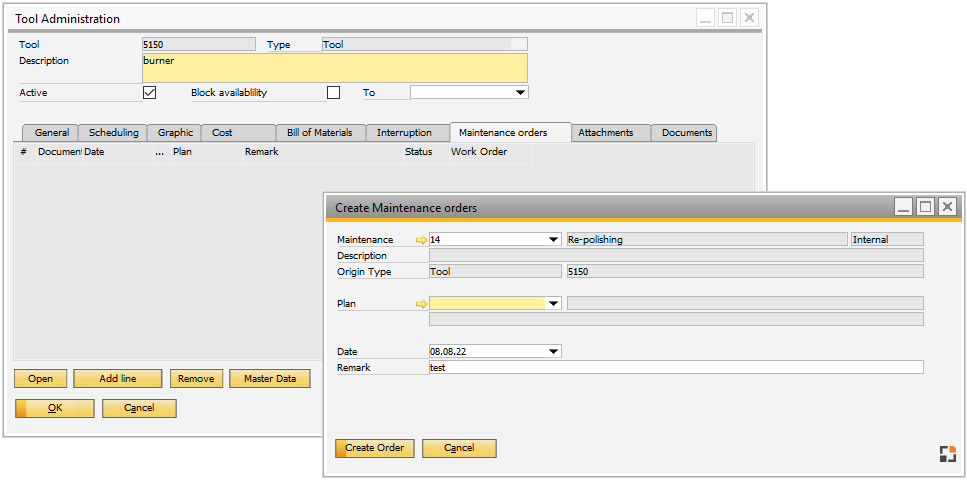
Window: stamm_wkz_edit.psr, maintenance_order_new_psr
Field |
Meaning |
Last Maintenance |
Date of last maintenance. Required for analysis. |
maintenance (per uom) |
Maintenance interval according to corresponding units of quantity or time, which are defined in the Costs tab. Required for maintenance analysis. |
Maintenance counter status |
The maintenance analysis relates to reported quantities (yield and scrap). If the quantity has not been reported or the counter was not set to 0 at begin of the registration, the counter can be increased manually. The current counter status is displayed by pressing the button "Counter status". |
Current counter status |
Put in the current counter status for a defined date. Manual input field, only for information purpose. |
Last determined at |
Date of determination of current counter status. |
Status |
Text information on tool status. |
Remarks |
Maintenance information (text field). |
Window settings are available.
Button counter status: Displays counter status and maintenance information.
Column |
Meaning |
Tool |
Name of tool. |
Description |
Description of tool. |
Maintenance max |
Information from tool: maintenance interval (per x uom). |
Last maintenance |
Information from tool: last maintenance. |
Reported quantity |
quantity reported via time receipt since the last maintenance. |
Manually |
Information from "maintenance counter status". |
If "reported quantity" + "manually" is greater than "maintenance max" the line is presented in red.
With "Search / New Search", the filter set for tools can be removed, an overview on all tools is presented.
Buttons:
Only requirement: Show only tools with overdue maintenance.
With message: Show only tools with a time receipt.
back to tool tab