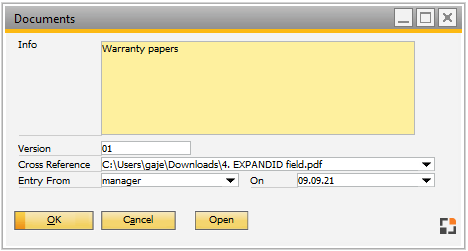Documents can be stored per tool.
This facilitates locating the tool, among other things; the technical drawing as well as other documents required for a new production can also be stored.
PATH: Inventory > Tool Administration > Open an entry > "Documents" tab.
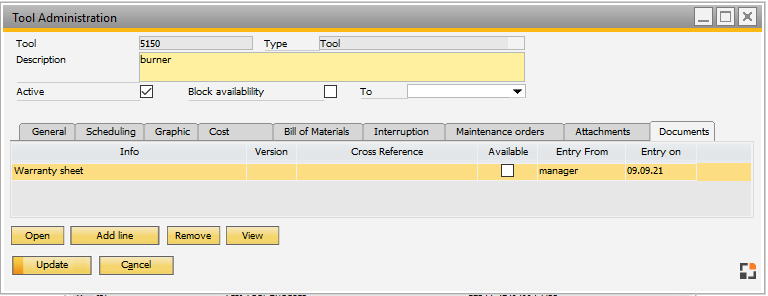
Window stamm_wkz_edit.psr
Field Description
Type |
Meaning |
Info |
Input of text information. |
Version |
Document version number. |
Cross Reference |
Directory and file name of the document. |
Available |
If active, the document exists; if deactivated, the reference is incorrect or the user does not have access to the specified directory. |
Entry From |
Document was stored by… |
Entry on |
Document was stored / modified on … |
Buttons
Type |
Meaning |
|
Open |
|
|
Add line |
|
|
Remove |
Remove selected document line. |
|
View |
Opens the Window explorer with the document file location. |
|
Update |
Save changes. |
back to cost tab