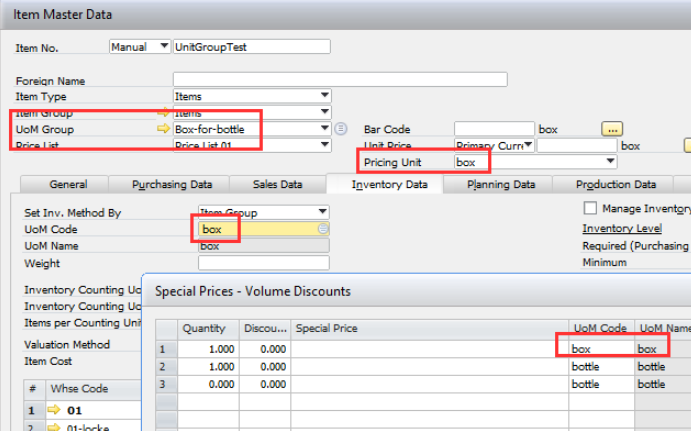Various pricing types can be set up in the Configuration wizard, in Pre-calculation and Post-calculation.
Valuation method |
Area |
Description |
|
Posting price |
Post-calculation |
The actual posted price is summarized. If a foreign currency was used, it is converted at the moment of posting. If another item was posted than what is specified in the BoM, its posting price will not be considered for pricing. In Planned costs, the last posted price of the BoM is used. |
|
Precalculation |
Pre-calculation |
Corresponds to the price entered in the production BoM item. This is to the price of the pre-calculation from which the work order was generated or according to the pricing, which was set up in Configuration Wizard > Calcualtion > Precalcualtion. The price is determined at the moment that the work order is created. In a production BoM item, the price is visible only if Production > View > BOM > Prices changeable is enabled. |
|
Last purchase price |
all |
Corresponds to the price according to SAP Business One – last purchase price. All types of inflow are considered (credit vouchers, manual postings). If the price is stored in foreign currency, it is converted at the rate of the last goods movement. |
|
Last valued price |
all |
In SAP Business One > Report selection > Warehouse management > Stock valuation Simulation a price can be calculated with different methods. The valuation method refers to the price determined there. |
|
Calculation price |
all |
Corresponds to the price in Beas Item master > Calculation > Calculation price. It can be calculated regularly using batch precalculation, and then can be used as template. |
|
Source Item - Actual cost |
QC Transfer |
The system reads the price from the issue document of the original Item. Note: this price only applies when QC Transfer > document type "Issue + Receipt" was selected. |
|
Source Item - Price from Entry |
QC Transfer |
The system applies the price of the last entry of the original. Note: this price only applies when QC Transfer > document type "Issue + Receipt" was selected. |
|
Item valuation method |
all |
Valued at the item valuation price. Note: With the FiFo or Serial / Batch valuation method, an average price valuation of all goods on stock is performed. Fore more information see: Item master – Valuation method. When applying Batch split with serial/batch valuation method, consider that Goods issues will be created according to the SAP serial/batch valuation method. However, Goods receipts are generated according to average price valuation.
|
|
Price list |
all |
The price is according to the selected price list. Price list extensions are considered.
|
|
Last price from goods receipt |
all |
Relates to Purchase – Goods receipt. If there is no goods receipt, the last purchase price is used as reference (conversion at daily rate). If there is no price, the item is valued at 0. |
Special case: Precalculation – consider special price lists
If the consider special price lists option is enabled in the Configuration Wizard, the pricing is extended:
•If there is a special price list for a supplier, it is used as a reference.
•If there is no special price list for a supplier, then if the supplier has their own standard price list, it is used as a reference.
•If none of the above is true, the pricing is done according to the settings.
This refers to the Precalculation and creating the work order, which uses the same default as a reference.