Insert project related information for the Precalculation.
PATH: Sales – A/R > Precalculation > Open precalculation > Open calculation.
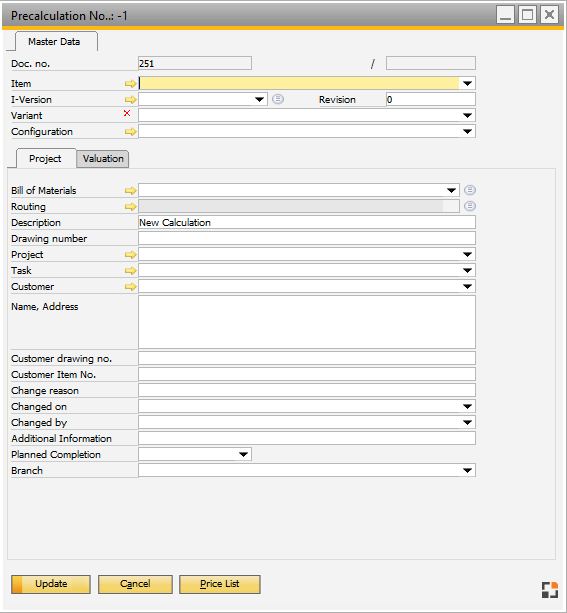
Project tab
Field |
Description |
|
Bill of Materials |
|
|
Routing |
|
|
Description |
Item description or description of the item version. |
|
Drawing number |
Item drawing number or drawing number of the item version. |
|
Project |
Link to a project. |
|
Task |
Link to a task. |
|
Revision |
Revision number. |
|
Customer |
Drop-down field for a customer number. |
|
Name, Address |
Display or input field from customer master data. |
|
Description |
Item description. |
|
Drawing Number |
Drawing number from master data. This field is editable |
|
Customer drawing number |
Input field for text. |
|
Customer item |
Input field for text. |
|
Change Reason |
Input field for text. |
|
Changed on |
Date selection drop-down. |
|
Changed by |
Drop-down field. |
|
Additional Information |
Input field. |
|
Planned completion |
Date selection drop-down. |
|
Branch |
Assigned branch (only with activated multi-branch solution) |