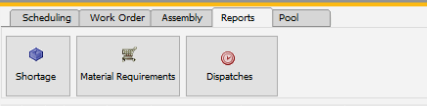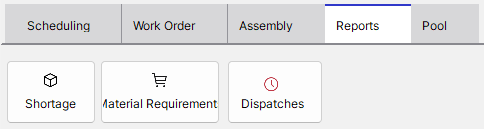Under the Reports tab you can handle 3 main attributes of the selected work order:
Traditional style |
Boyum Style |
|---|---|
|
|
Window fert_aps_browse.psr
Reports tab buttons
Button |
Meaning |
|
Shortage |
Opens a list of shortages for the selected work order. See Shortage |
|
Material requirements |
Opens the material requirement list for the selected work order. See Material requirements |
|
Dispatches |
|