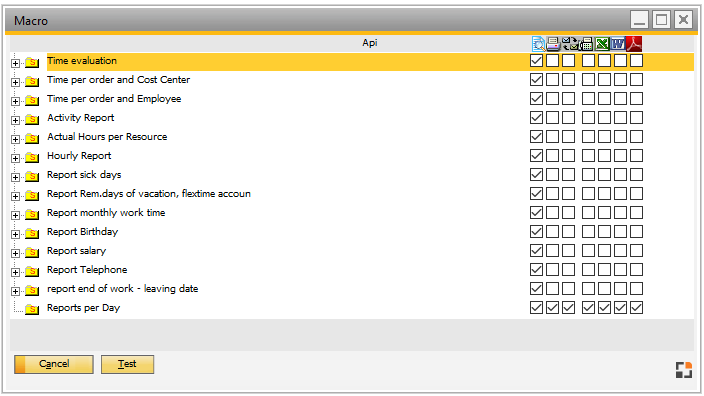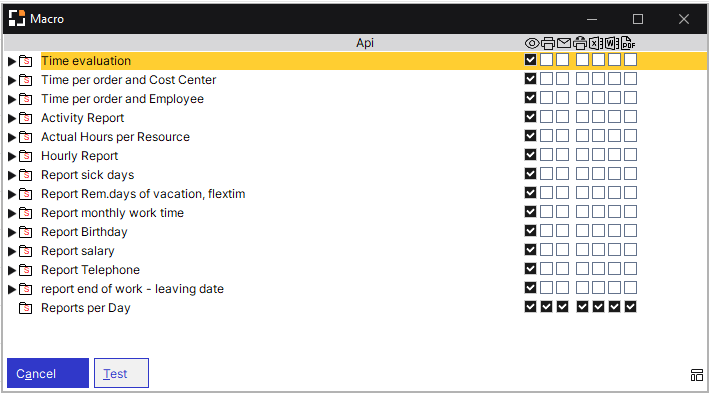Access reports related to personnel attendance in the following window:
PATH: Human Resources > Report Attendance
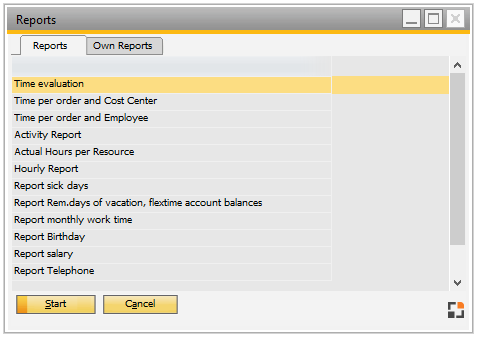
Window report_makro_start.psr
The following standard HR reports are available:
Report name |
Description |
|
Actual Hours by resource |
|
|
Hourly report (time sheet) |
The hourly report provides a detailed overview of the activities of a person. This report is created monthly. In column format, it displays on which project the person has worked for how long each day. In addition, the presence hours are compared allowing verification of the presence at the reported time. |
|
Activity report |
In the activity report, the order confirmation reports are shown for a person for a specific period. Entries are sorted by: Date/time - document number - assembly - position |
|
Times by Project and Cost Center |
|
|
Times by Project and Employee |
A clearly arranged column is displayed with the reported times per order grouped according to personnel numbers is shown. - Order reporting - Overhead messages (messages to work orders of type Overhead). see Finished > Work Order > Work Order One sum is shown per order, per personnel number and total sum order/overhead costs. see Overhead costs |
|
Report per day |
|
Window settings
Traditional style |
Boyum Style |
|---|---|
|
|
WIndow report_makro_struktur.psr
In the window settings, you can access a summary of macros and check the related macro settings.
See: other Reports
back to Human resources