To register Beas license, the system needs an SAP Installation Number + System Number.
You can see this in:
PATH: Administration > License > License Administration
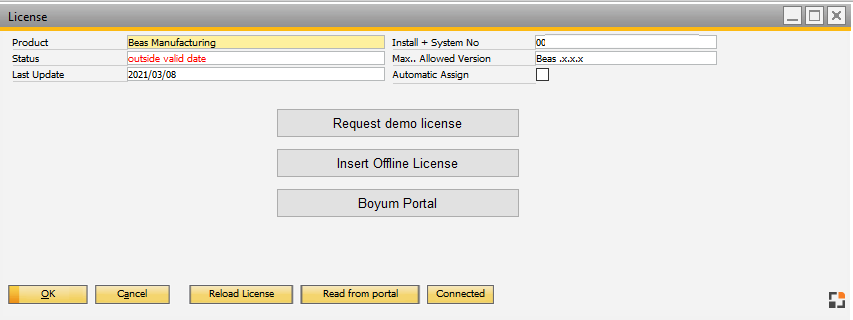
Now you can request a
Demo license or
Information for updating from old Beas Versions (9.2 and older)
If you do not know, which license you need: See License types.
Functions:
Function |
Description |
|---|---|
Request demo license |
Open Boyum portal – Demo license page. |
Insert Offline License |
Use this function, if no internet connection is available. See Offline license. |
Boyum Portal |
Open the Boyum Portal. Here You can register a new license request. See Runtime License. |
Read from Portal |
You can click this button if license is available. |