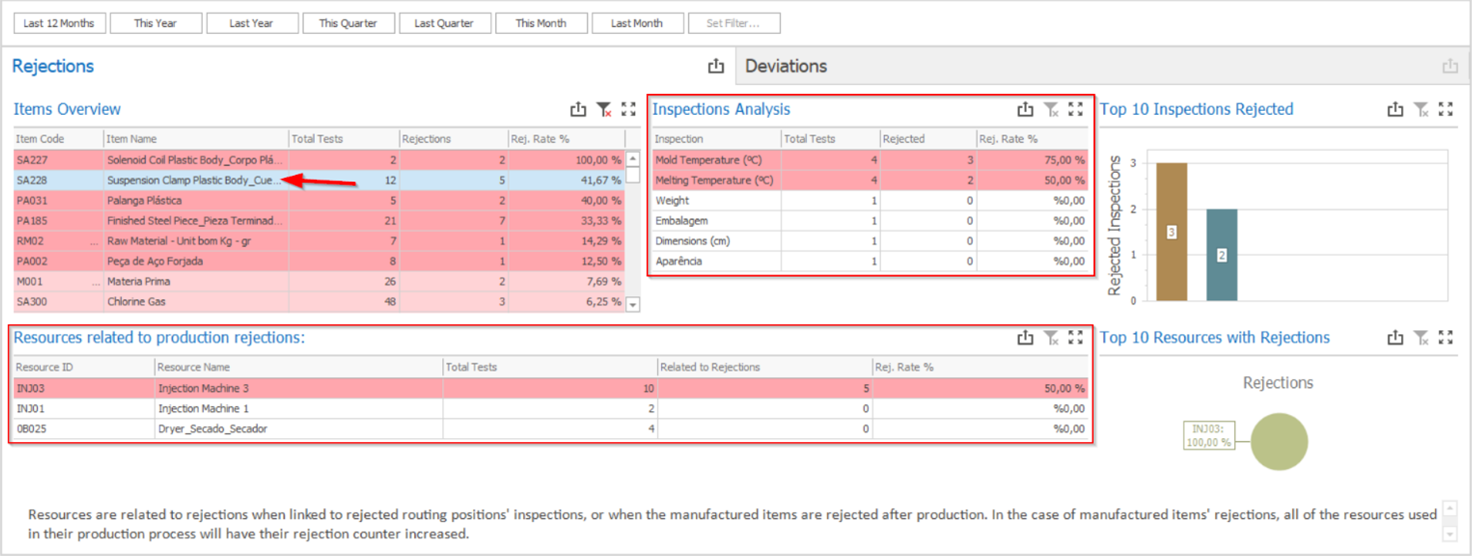This grid shows all the items that have been tested in quality control, including the total number of tests, the number of rejected inspections, and their corresponding rejection rates. The rows are colored in a red scale to represent how large the quality rejection rates were:
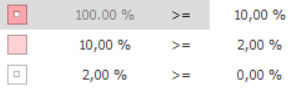
To have a deeper understanding on which reasons made an item to be rejected, what are the most recurring rejection reasons for it, or how the resources used in its production process were related to the rejections, you can just select the item and check the results under the Inspection Analysis and Resources related to production rejections grids.