Installing the B1 Usability Package
For instructions on installing the B1 Usability Package, follow the Installation and upgrade guide that is supplied with the software download package. If this is an initial installation of B1UP, the dashboards are loaded automatically.
The dashboards automatically load the data from the database that is detected upon the initial run, whether it is SQL or HANA. Any new queries for new dashboard elements must be written in the respective database syntax.
Upgrading the B1 Usability Package
If you are upgrading from a previous version of the B1 Usability Package, follow the installation instructions. In this case, the new dashboards do not load automatically. To load the new views reset the dashboards:
1.Go to Settings.
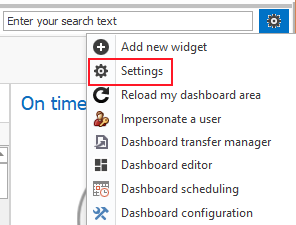
2.Select a row and click the Remove button.
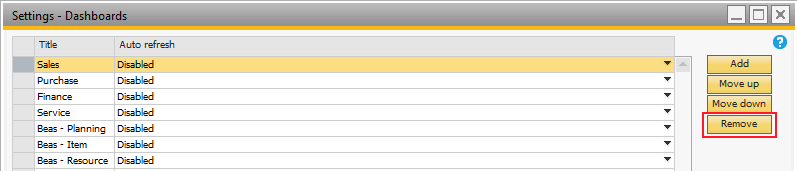
3.Repeat for all dashboards in the list.
4.Click the Update button.
The views are all reloaded, including the new views. This process should be repeated for all users.