This tab provides an overview of all available Item versions currently on stock. You can access all stock information for an Item version per warehouse and bin location.
Important: This tab is displayed ONLY for batch/serial-managed items and if Item version for the item is active!
Functions:
- Overview of all Item Versions currently on stock
- Stock information by Item Version
- Bin Location information
- Link to Batch / Serial Number
- Link to Bin Location
- Link to Item Version
- Search function by Batch/Serial, Warehouse and Item Version
With the ![]() yellow arrow you can access detailed information on the selected version (see image below).
yellow arrow you can access detailed information on the selected version (see image below).
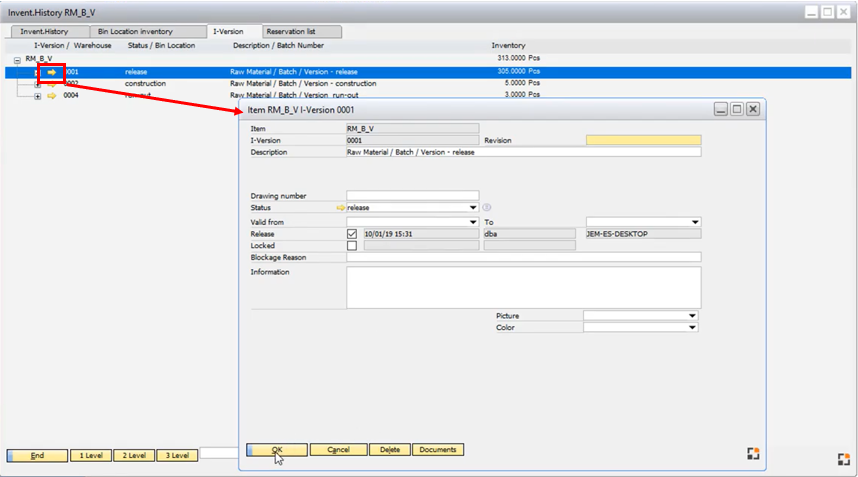
Controls:
![]() Yellow arrow: It opens the windows for bin location and batch/serial information details (see image below).
Yellow arrow: It opens the windows for bin location and batch/serial information details (see image below).
Level 1–4: see Bin Location Inventory tab.
Search field: Search by Item version, batch/serial number, warehouse or bin location. Also see Bin Location Inventory tab.
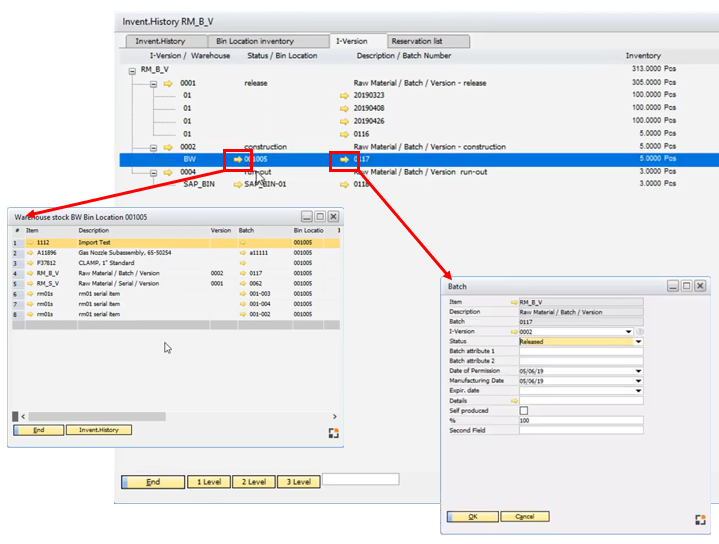
back to Inventory history