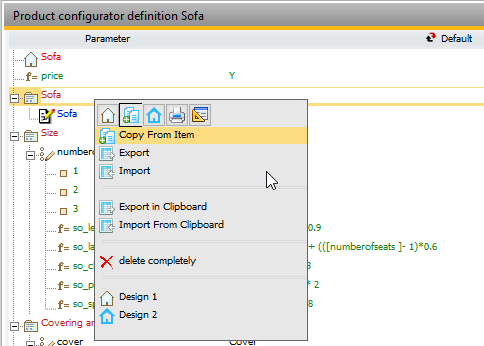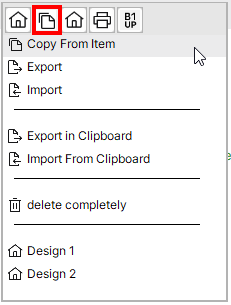The "right-click" menu of the configuration structure under ![]() /
/ ![]() includes the options Export and Import in clipboard.
includes the options Export and Import in clipboard.
This allows you to export selected objects and e.g. insert these in other configurations.
Traditional style |
Boyum Style |
|---|---|
|
|
![]() /
/ ![]() : Export in Clipboard
: Export in Clipboard
Exports all objects of the current item as a file to the project directory.
![]() /
/ ![]() : Import From Clipboard
: Import From Clipboard
Possibility of importing individual items or all items from a selectable export file into the current configuration. A selection window opens in which you select the required objects.