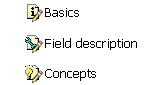The documentation is organized according to the menu structure.
For each menu item there is an introduction with description of the main processes. You find links to detailed training materials on the respective issue. ![]()
Subsequent, all the fields, settings and screens are described.
The initial icon shows which information is given in the respective chapter.
|
Basic process descriptions. Links to training materials.
Only descriptions of fields and switches.
Ideas and connections which go beyond a basic understanding. Often several different topics involved.
|
|---|
beas-Version |
The Documentation refers to a single Beas version. The indicated version number marks the version from which the function has been available. |
|
|---|---|---|
Variable |
Definition of the internally used variable. |
|
Windowname |
Internally used window name |
|
Script |
Scripts are displayed in this font |
|
see |
Links. Click the underlined word for direct jump. |
|
link |
Program path |
|
Common fields
|
The content of some fields is shared with another window |
|
Button |
Button/function names are displayed in bold font. |
|
Note |
Important notes
|
|
PATH |
Screen path to show where you can find the described window in the system |
|
Example |
Example |
|
(+) Toggle |
To keep the documentation clear, many parts are hidden. Click the plus symbol to expand extended information
|
|
|
Link to a Powerpoint presentation |
|
|
Link to a video |