In this window you can edit or create new attached documents.
PATH: Production > Quality Control > Samples > select an entry > press Samples OR Measurement > select an entry > press Documents > press Open/Add.
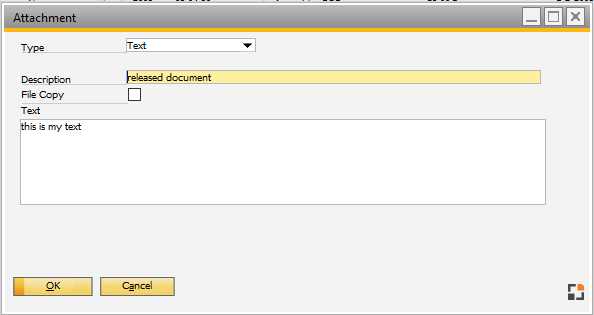
Window qs_ftattachment_edit.psr
Field descriptions
Field |
Description |
|---|---|
Type |
Attachment type: - Text: text can be entered directly in the Text field. See also Text and Type Text. - File: Select a file that you wish to link to the QC order.
IMPORTANT: A file needs to be located in a folder accessible by all employees. In case of a file attachment, the File name browsing field appears. See Type, File settings |
Description |
Description for the attachment |
File Copy |
Activate this radio box if you wish to modify the file and create a refreshed copy on your system. If this option is not active, only a reference is inserted. See QC Inspection Plan - Document edit
IMPORTANT: A file needs to be located in a folder accessible by all employees. |
Text |
Add any information on the attached document here. |
Functions:
Add: Attach new document.
Remove: Delete current document attachment.