For Default cost rate different cost rates for marginal and full cost can be created. Instead of the planned values from work order one of these cost rates can be used as reference in the costing.
Full and marginal costs can be entered here for different cost rates. Define additional cost rates using the button "Definition"
In post-calculation via "Resources > cost rate" you can define, which cost rate to use. If no cost is specified, planned values are used.
For editing, the authorization "resources" is necessary. See Authorizations
Restrictions
These cost rates can only be used in post-calculation, not used in Precalculation. Only the processing cost rates can be defined, but not advanced cost rates as set-up costs, rework, staff cost rates, etc.
PATH: Resources > Resource Master Data > Open resource > Resource Master Data XXX > Cost tab > "Cost Rate" button.
or
PATH: Resources > Resources > Open resource > Resource Master Data XXX > Cost tab > "Cost Rate" button.
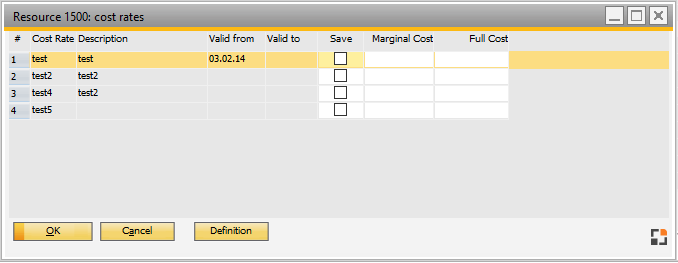
Window stamm_arbplatz_costrate_browse.psr
Field description
Field |
Description |
Cost Rate |
Cost rate ID. |
Description |
Description of cost rate. |
Valid from |
Valid from (only information). |
Valid to |
Valid to (only information). |
Save |
Save this cost rate? If a cost rate has been saved already, it can be deleted, after the check box "save" was disabled. |
Marginal costs |
Marginal costs value for this resource and cost rate. If a value is entered, the check box "save" is automatically enabled. |
Full costs |
Full costs value for this resource and cost rate. If a value is entered, the check box "save" is automatically enabled. |
Buttons
Field |
Description |
Definition |
Open window for defining additional cost rates. See Define cost rates. |
beas9.0-000-003-000, stamm_arbplatz_costrate_browse