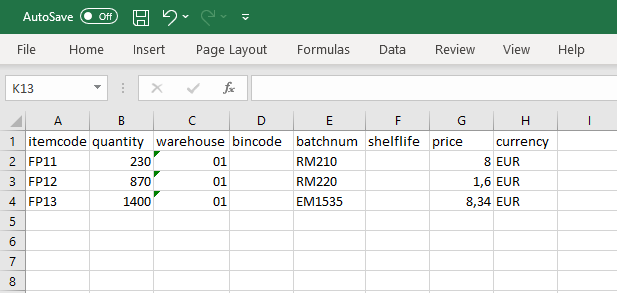In this window you can edit the inventory. Description and Pricing are required fields for initial recording. Enter quantities and press Update.
PATH: Inventory > Inventory transactions > Inventory Opening Balance > Stocktaking button.
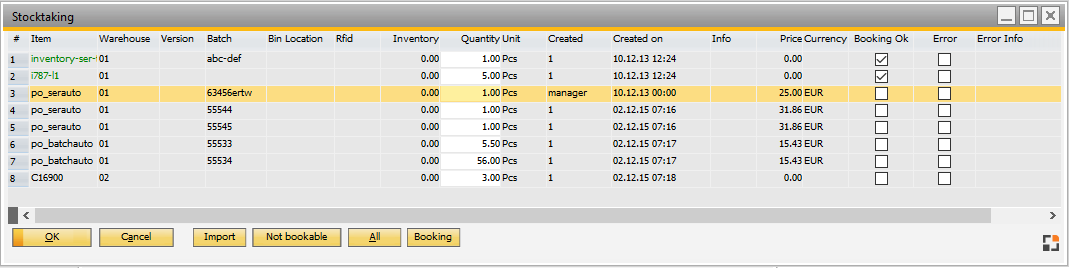
Window mw_inventory_header_stocktaking_browse.psr
Function
Function |
Meaning |
|
Add |
Create new inventory entry. |
|
Remove |
Delete inventory entry. |
|
Import |
|
|
Not bookable |
Filter: show only entries which could not be posted. |
|
All |
Filter: off. |
|
Booking |
Post in stock according to difference posting. |
Window settings and templates are available.
back to Inventory Opening Balance