According to week plan - tab
A separate shift of absence reason can be stored for each weekday. Therefore, the rule type "according to weekly plan" must be used.
Here can you define (for every day of the week):
That means (depending on the day of the week you can determine) if the employee is present and which shift is assigned to them.
PATH: Human Resources > Personnel > Open an entry. > Personnel administration XXX > Shift model tab > button Open/Add > "According to week plan" tab.
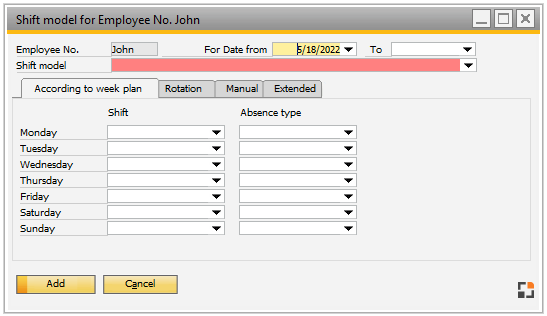
Window bde_personal_rglarbzeitendetail.psr
Example:
An intern attends school on Thursday and for the remaining time, he works in the "Default" shift.
A shift "Std" = Default as well as an Absence Type "School" (Schul) are created.
In the weekly plan, the shift "Std" is now entered from Monday till Wednesday, on Thursday the absence reason "School" and from Friday till Saturday the shift "Std" is entered again. Thus, the employee has – without further entries of absence times – the absence type "School" active for Thursday.
back to standard working hours