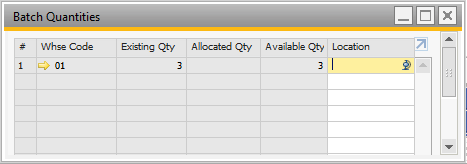This window displays the details of a selected batch.
PATH: Inventory > Item Management > Batches > Batch details
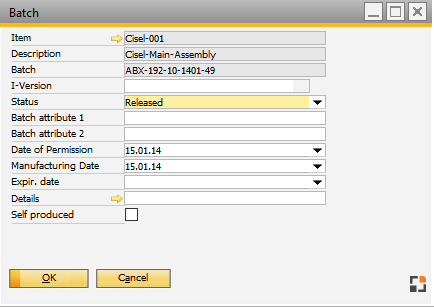
Window: mw_oibt_edit
Field descriptions
Field |
Meaning |
Item number |
Item number |
I-Version |
|
Batch |
Batch number |
Status |
Released / blocked / access denied |
UoM |
Unit of measurement |
Batch attribute 1 |
Free text |
Batch attribute 2 |
Free text |
Expiration date |
Expiration date |
Manufacturing date |
Manufacturing date |
Date of permission |
Date of permission |
Details |
Free text |
Self produced |
Set check mark if the item batch has been produced. If the batch is bought or posted in manually, do not activate the check box. |
Quantities... |
The button opens the Batch Quantities window with with quantity information on batches and Warehouse Code.
|
UDFs can be set up in the Configuration wizard to display additional information. To edit, Batch-editing rights are required.